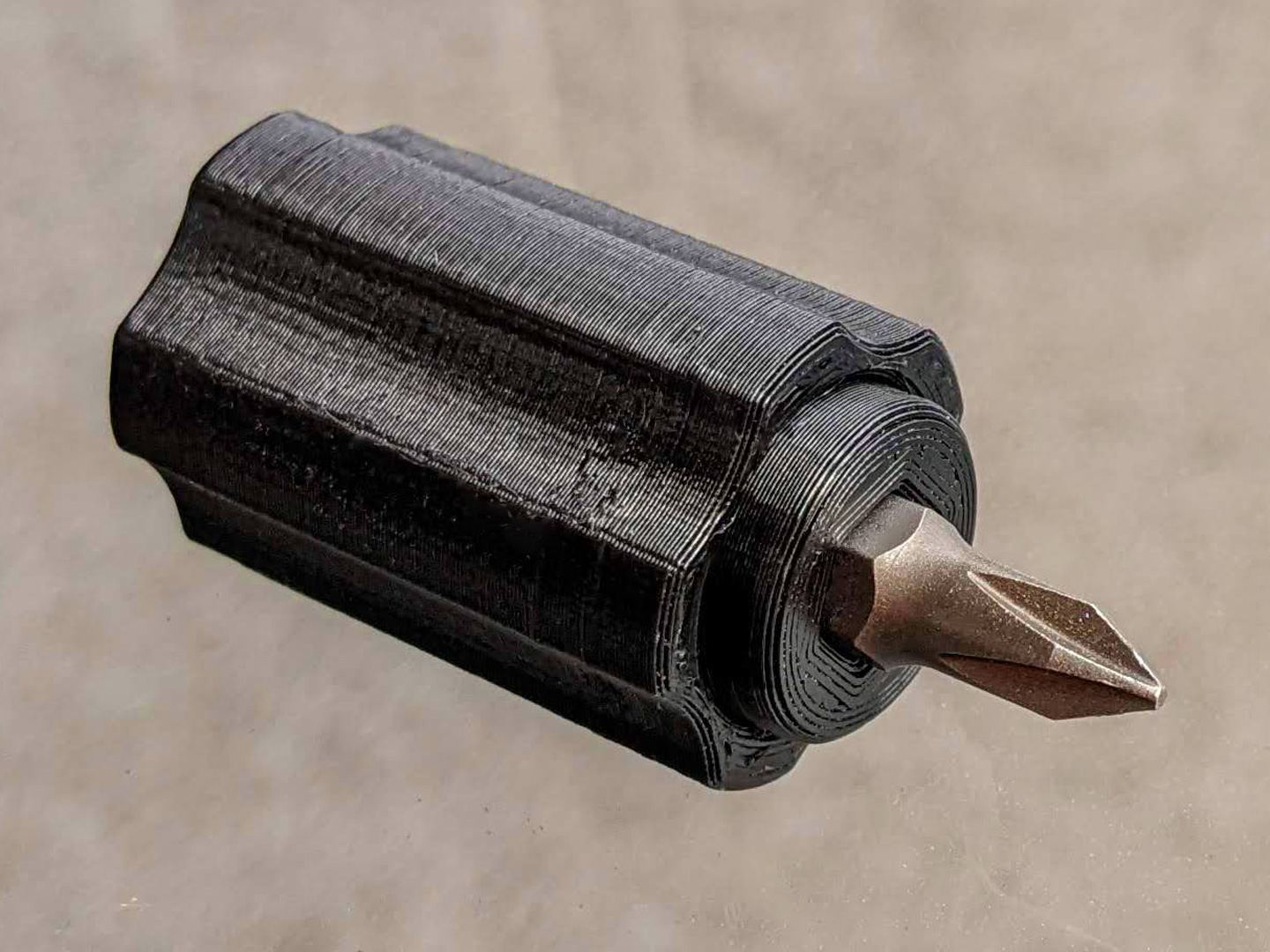
Ratchet Bit Driver
prusaprinters
<p>A ratcheting driver for standard bits based on a circular ramp design. Press down lightly while turning the sleeve. In one direction the ramps engage and the shaft turns. In the other direction the ramps slip.</p><p>Print one sleeve and one shaft. Insert the shaft into the sleeve and it should click into place, with some free float to allow for the ratchet action. Now insert a bit into the shaft and use the driver.</p><p>There are two variants; one for tightening and one for loosening. One is just a mirror image of the other. Print one of each for a complete set. Be sure to keep track of which is which when inserting the shafts in the sleeves.</p><p>Print the shaft standing on the open end with the ramps upwards. Print the sleeves standing on the flat end with the open end upwards. No support needed for either.</p>
With this file you will be able to print Ratchet Bit Driver with your 3D printer. Click on the button and save the file on your computer to work, edit or customize your design. You can also find more 3D designs for printers on Ratchet Bit Driver.
