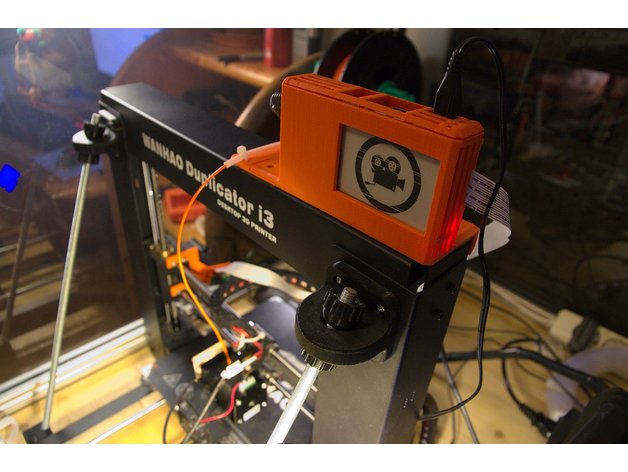
Raspi Printercam
thingiverse
It's a project that involves mounting a Raspberry Pi with a Papirus e-ink display and camera board on top of a Wanhao Duplicator i3 printer. The plan is to install OctoPrint on it, displaying stats on the screen. The design consists of three separate parts, which should be printed separately with different settings for optimal results. The Raspberry case has a lid that's two pieces combined, but it's recommended to print them together as the hinge would otherwise not assemble properly. To achieve this, print with lots of support (about 20% density) and remove carefully later on, paying extra attention to thin gaps within the lid. A 0.2mm layer height is sufficient for this part, and a fat brim is recommended. For the camera board holder, due to its angle, lots of support is needed again; however, enable it only where parts touch the bed, as plastic in screw holes can be hard or impossible to remove. Four M2.5 x 6mm screws are required for the camera board and four M3 x 8mm screws for the holder. The gap filler plate serves two purposes: filling gaps under mounting holes of the Raspberry case and guiding filament through zip-tie-holes. This part can be printed with any layer height, but ensure a little support is added below zip-tie holes.
With this file you will be able to print Raspi Printercam with your 3D printer. Click on the button and save the file on your computer to work, edit or customize your design. You can also find more 3D designs for printers on Raspi Printercam.
