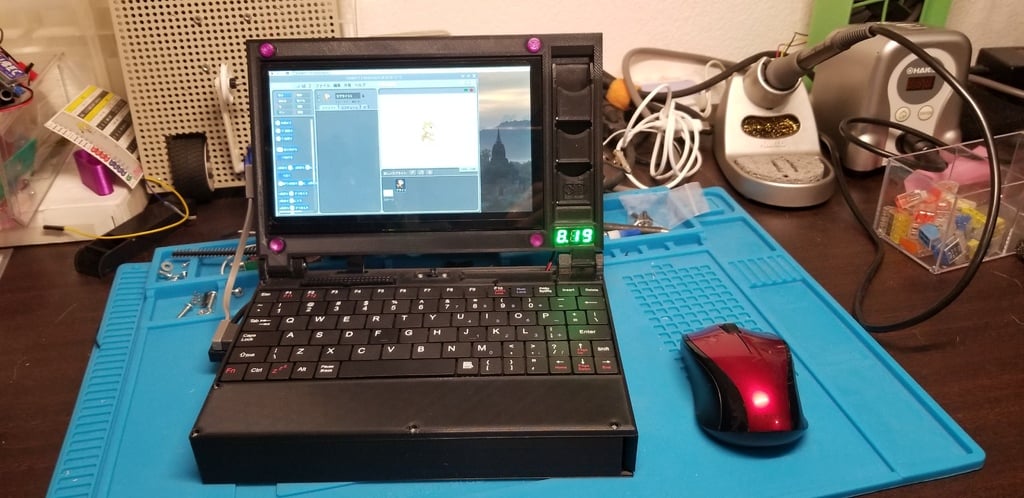
Raspi Note
thingiverse
Raspi Note is designed for easy use of Raspberry Pi on the go. The Raspberry Pi 3 has a built-in wireless LAN, making it simple to use and useful as a tool for electronic work with development environments like python. However, it consumes a lot of power, draining mobile batteries or requiring connection to a monitor via an HDMI cable to display the screen. This makes it difficult to be ready for use on the go. To get around this, Raspi Note can be powered by a battery, and its laptop-style design means there's no need to connect to a monitor with a cumbersome HDMI cable. The GPIO is also accessible from the keyboard surface, enabling L-Chika functionality. Although it's a bit thick, Raspi Note has a size (maximum length 210 mm) that can be printed with a home 3D printer using ABS or PLA filament. Some TPU filament may also be used. The LCD and keyboard cables protrude from the case because the USB connector is external, but this can be seen as similar to Zaku's power pipe. The parts chosen for Raspi Note are available on Amazon, so if the USB cable is out of stock, a similar one should be prepared. The battery can be mounted on Tamiya's RC car, but when using a high-capacity battery, please choose one that's 25 mm or less in thickness to avoid issues. When it comes to turning off the power, the Raspberry Pi won't shut down even if you press the shutdown button. It's difficult to judge because the LED isn't visible, so please turn off the slide switch manually. Since a voltmeter for battery monitoring is attached, let's shut down when the voltage drops below 7V. Some parts of Raspi Note are still incomplete, such as not being compatible with the AC adapter and not having an access lamp. We hope that those interested in this project can upload a better version of Raspi Note. Please read the assembly instructions in English by downloading RaspiNote_Assembly_instructions_ENG.pdf.
With this file you will be able to print Raspi Note with your 3D printer. Click on the button and save the file on your computer to work, edit or customize your design. You can also find more 3D designs for printers on Raspi Note.
