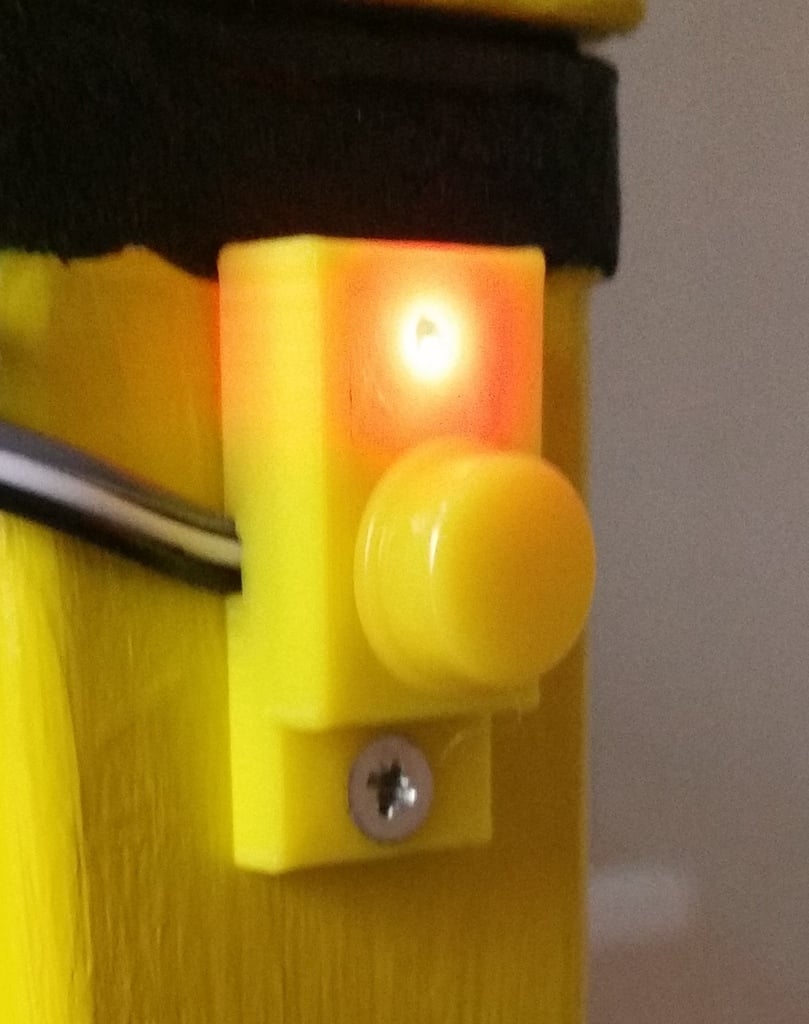
RaspberryPi power switch with led
thingiverse
A power switch with an LED enables the graceful shutdown or restart of a RaspberryPi. I use my RaspberryPi 3 in combination with Octoprint on my CR10S printer. By using this power switch, I can shut down my RaspberryPi with ease. An additional benefit is that the control unit of my CR10S stays powered up via its USB port even when it's not actively being used. Using this power switch ensures the control unit isn't powered anymore when my RaspberryPi enters halt mode. The configuration and circuit for the power switch are listed at howchoo.com, specifically in an article on adding a power button to your RaspberryPi. For the additional LED, please refer to the page on building a simple RaspberryPi LED power status indicator also found at howchoo.com. I'd like to extend my gratitude to the creators of these pages for their outstanding work. A 12mm switch and button can be purchased from eBay by visiting this link: https://www.ebay.com/itm/20Sets-Momentary-Tactile-Push-Button-Touch-Micro-Switch-4P-PCB-Caps-12x12x7-3mm/372301648588?ssPageName=STRK%3AMEBIDX%3AIT&_trksid=p2057872.m2749.l2649. To complete this project, you will need a 3mm red LED and a 330 Ohm resistor.
With this file you will be able to print RaspberryPi power switch with led with your 3D printer. Click on the button and save the file on your computer to work, edit or customize your design. You can also find more 3D designs for printers on RaspberryPi power switch with led.
