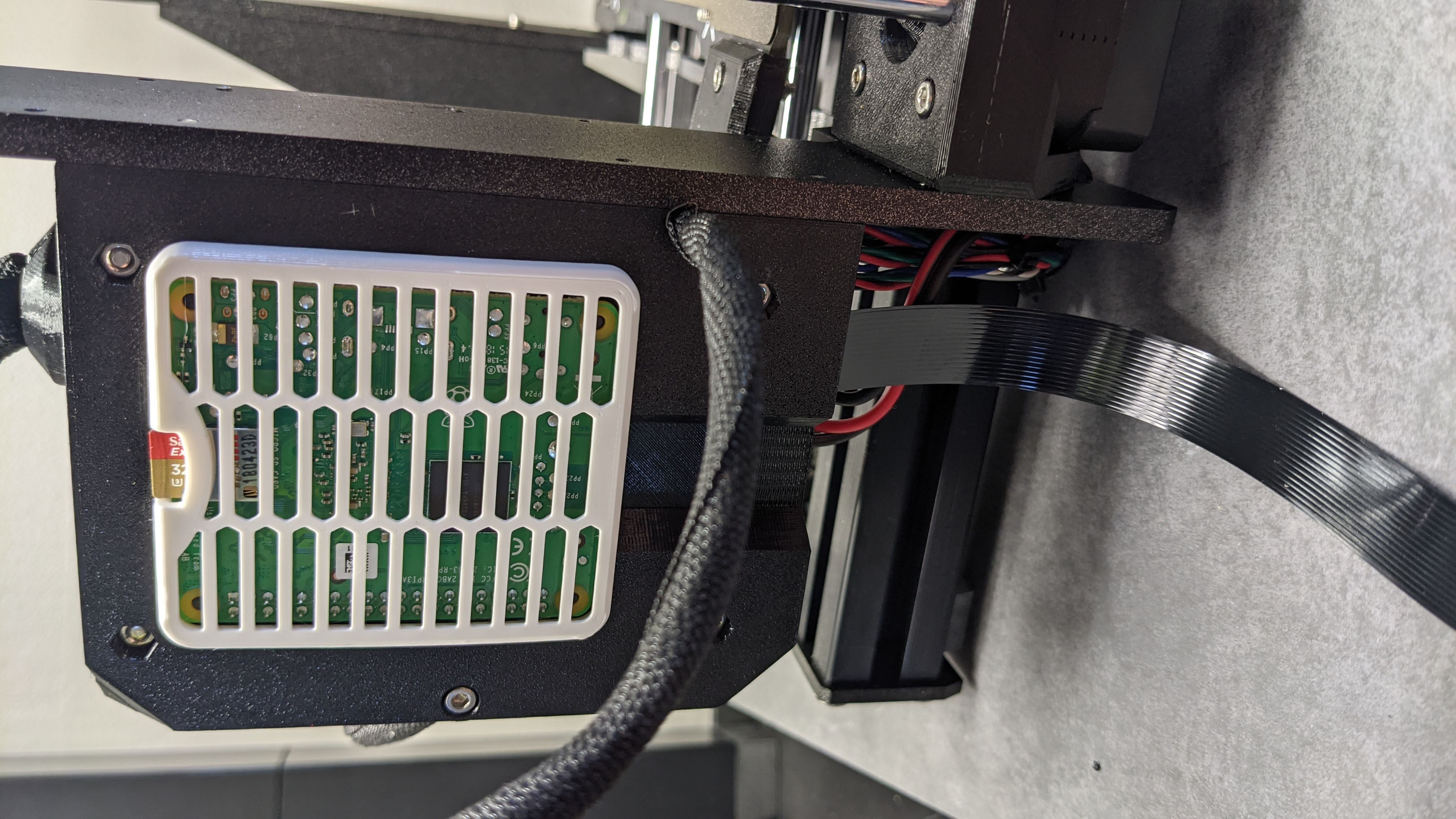
Raspberry Pi3A+ mount for Prusa MK3S+ with CSI camera port support
prusaprinters
<p>Inspired by <a href="https://www.prusaprinters.org/prints/31482-raspberry-pi3a-mount-for-prusa-mk3mk3s">xiphmont's</a> implementation, I created my own files for the enclosure and pi3a+ frame for this update. Please follow xiphmont's guide to install the pi3a+ and perform the upgrade. The installation was flawless for me with the included octoprint image. Xiphmont's original cover file is included for completeness.</p><p>I had some issues printing the pi3a+ spacer frame and had to simplify it. The many holes for the keepouts on the Einsy board had a problem sticking to the textured sheet. I also optimized wall thicknesses and features to work well with the Prusa printer part settings. </p><p>The pi3a+ frame and Einsy housing has routing support for a 16mm wide FFC cable to connect a pi camera to the on-board connector. The frame also has a bit of clearance for the hex key to access the top mounting screw.</p><p>I have this upgrade implemented on two MK3S+ printers and the pi's with connected camera run without any issues. A world of difference from the ZeroW.</p><h4><strong>An installation point of note:</strong></h4><p>Slightly bend the FFC cable after plugging into the pi, away from the HDMI connector, about 20° and no more. You will crack traces if you bend it at 90°. The slight bend will help it to naturally seat in the right direction during install. There's a ramp in the frame that will also guide it but it needs a bit of help.</p><figure class="image image_resized" style="width:75%;"><img src="https://media.prusaprinters.org/media/prints/70609/rich_content/2d423f36-ced9-4315-bbfc-03188cf83970/image.png#%7B%22uuid%22%3A%2262921a91-f0f0-4448-b487-01fbf7466d74%22%2C%22w%22%3A862%2C%22h%22%3A552%7D"></figure><p> </p><h4>Design Screenshots:</h4><figure class="image image_resized" style="width:75%;"><img src="https://media.prusaprinters.org/media/prints/70609/rich_content/0d40aba7-3d7c-4381-b1d7-fcd9ea05b5c4/image.png#%7B%22uuid%22%3A%22f86a84f5-c91e-4233-916b-ff12cf8ff15c%22%2C%22w%22%3A1720%2C%22h%22%3A977%7D"></figure><figure class="image image_resized" style="width:75%;"><img src="https://media.prusaprinters.org/media/prints/70609/rich_content/86aca1ee-03fd-4ac0-a725-0116f884f6d3/image.png#%7B%22uuid%22%3A%229e9d4d73-c830-4151-93d2-a678f601aac5%22%2C%22w%22%3A1826%2C%22h%22%3A996%7D"></figure><figure class="image image_resized" style="width:75%;"><img src="https://media.prusaprinters.org/media/prints/70609/rich_content/87bfe549-3855-47f1-b314-3ff59f22bcfc/image.png#%7B%22uuid%22%3A%223717bf7c-b444-4802-a3d3-34f61c715c09%22%2C%22w%22%3A863%2C%22h%22%3A1205%7D"></figure><figure class="image image_resized" style="width:75%;"><img src="https://media.prusaprinters.org/media/prints/70609/rich_content/90b2222a-e77c-4cec-be71-2b0e9e770893/image.png#%7B%22uuid%22%3A%229752c3f5-e66c-4562-986e-6f642f57acaa%22%2C%22w%22%3A1199%2C%22h%22%3A1062%7D"></figure><p> </p>
With this file you will be able to print Raspberry Pi3A+ mount for Prusa MK3S+ with CSI camera port support with your 3D printer. Click on the button and save the file on your computer to work, edit or customize your design. You can also find more 3D designs for printers on Raspberry Pi3A+ mount for Prusa MK3S+ with CSI camera port support.
