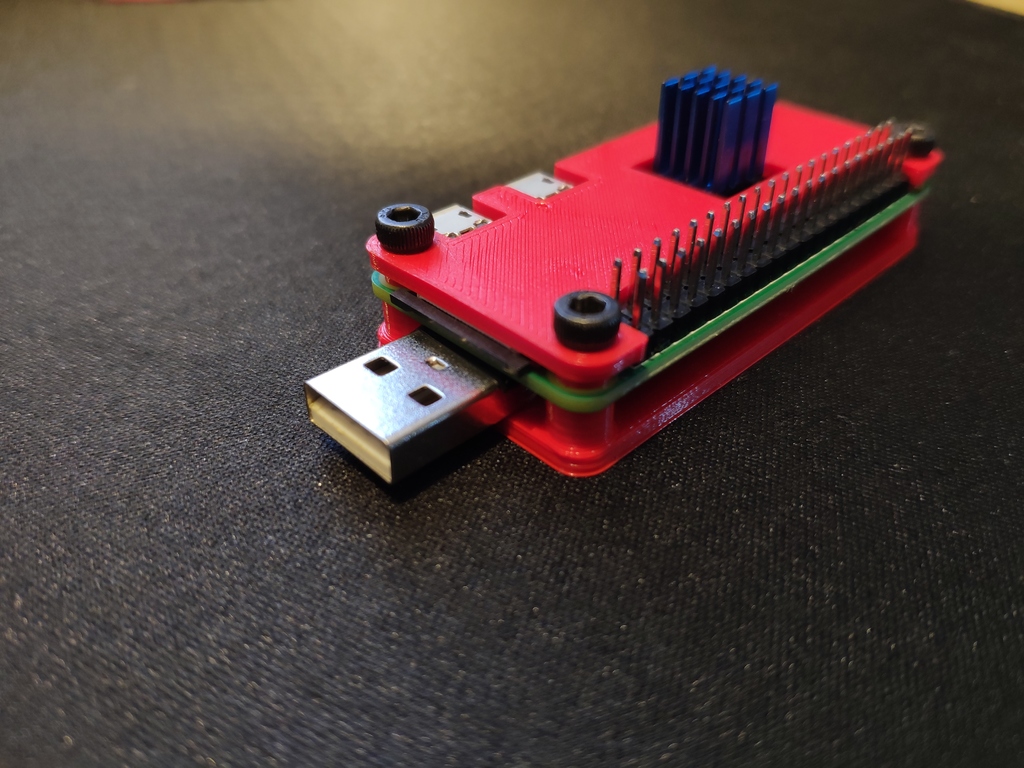
Raspberry Pi Zero / Zero W USB Dongle Case
thingiverse
Here is my case for a Raspberry Pi Zero W when being used as a dongle computer. I've also included an opening at the top to accommodate a heat sink, if needed. The pre-drilled holes are designed for M3 bolts and will thread into the bottom of the case on their own. However, it's essential to slightly enlarge these holes to fit the Raspberry Pi Zero, as the standard holes are only suitable for M2.5 screws. The small ridges in the middle of the bottom plate serve a purpose: they provide hooks for a male USB plug to latch into before assembling the unit together. Once I was satisfied with the positioning and wiring, I secured the USB plug to the plastic casing using glue. A crucial note: make sure to cover the side of the USB plug that touches the Raspberry Pi in electrical tape to prevent any short circuits. For those looking for more detailed information on setting up their Raspberry Pi Zero W as a dongle computer, I highly recommend checking out Novaspirit Tech's comprehensive blog post. It includes valuable insights into wiring and programming specifics.
With this file you will be able to print Raspberry Pi Zero / Zero W USB Dongle Case with your 3D printer. Click on the button and save the file on your computer to work, edit or customize your design. You can also find more 3D designs for printers on Raspberry Pi Zero / Zero W USB Dongle Case.
