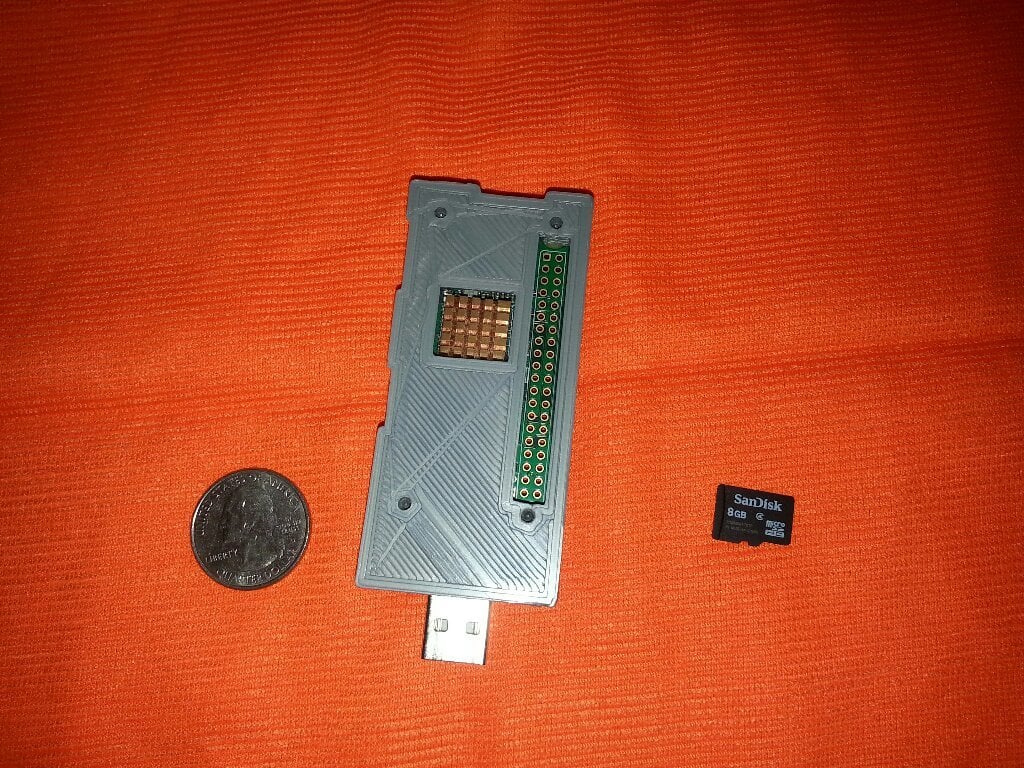
Raspberry Pi Zero W USB stick case
thingiverse
I was inspired by a similar project on Thingiverse, but I encountered issues with it, so I decided to build my own from scratch. Aside from the cool factor, I'm struggling to think of many practical uses for this device. However, one potential application that comes to mind is using it as a secure password vault. The Raspberry Pi could sync data via its own network connection, and then users could access their passwords securely through a USB network connection to the Pi. I've made significant improvements over 14 iterations, fine-tuning my design until it's in a usable state. I printed this case on a custom Printrbot LC, and for size comparison, I included a MicroSD card and freedom coin. To further enhance this project, I'm considering adding an LCD screen and a button to properly shut down the Pi. Currently, the GPIO is left open for development purposes, but in the context of a password vault, it should be secured. To bring this project to life, you'll need a Raspberry Pi Zero, a USB stem kit, and some soldering skills. Once you assemble the hardware, you can add this case and #4 screws, and that's all there is to it for hardware components. For software, I recommend checking out these tutorials as they provide a clear guide on what to do with this device. The software side of things can be more challenging than the hardware, especially if you encounter issues with your host Windows installation. Fortunately, there are many excellent blogs and tutorials available that take you through the setup process, including troubleshooting tips. You could use this device as a PoisonTap, USB Mass storage, serial console, or explore other creative applications. Here are some helpful resources to get you started: * https://www.hardill.me.uk/wordpress/2017/01/23/raspberry-pi-zero-gadgets/ * http://irq5.io/2016/12/22/raspberry-pi-zero-as-multiple-usb-gadgets/ * http://fruitywifi.boards.net/thread/185/fruitywifi-rpi-zero-ethernet-gadget * And, of course, the obligatory Adafruit link: https://learn.adafruit.com/turning-your-raspberry-pi-zero-into-a-usb-gadget/ethernet-gadget
With this file you will be able to print Raspberry Pi Zero W USB stick case with your 3D printer. Click on the button and save the file on your computer to work, edit or customize your design. You can also find more 3D designs for printers on Raspberry Pi Zero W USB stick case.
