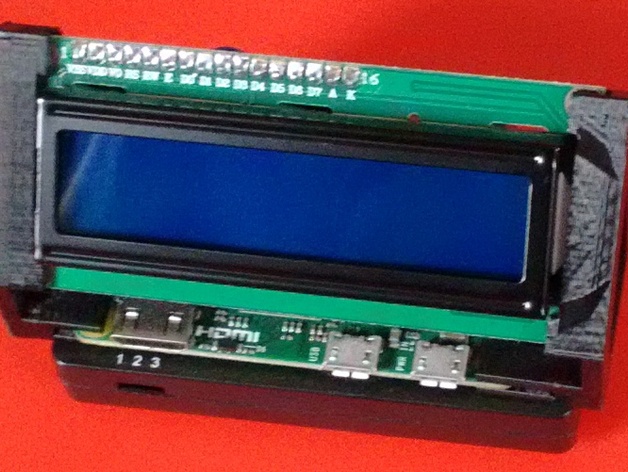
Raspberry Pi Zero LCD brackets
thingiverse
This device offers a pair of clips to secure an I2C-enabled 16x2 LCD display on top of a Raspberry Pi Zero. The clips should hold both units firmly in place without relying on adhesives. Two versions of the files are available - bracketR and bracketL, which have a slight asymmetry, and bracketRs and bracketLs, which are symmetrical. Use one pair or the other, but avoid mixing them! The Pi Zero SD card can be replaced without removing the clips. According to their orientation, it might be necessary to bend the I2C connector pins on the LCD backpack as shown in photo 2. It's also recommended to use a level shifter to connect the 3.3V logic of the Pi Zero with the 5V LCD. Print Settings Printer Brand: Solidoodle Printer: Solidoodle 2 - Expert Rafts: No Supports: No Resolution: 0.3 Infill: 0.2 Notes: The prints have very little infill, so this can be set to a low value. The STL files include a disconnected 'blob' to prime the extruder and blobs on the corners for better adhesion to the print bed. Post-Printing Cleaning up the 'blips' may be necessary to allow them to slide onto the Pi Zero and LCD pcbs.
With this file you will be able to print Raspberry Pi Zero LCD brackets with your 3D printer. Click on the button and save the file on your computer to work, edit or customize your design. You can also find more 3D designs for printers on Raspberry Pi Zero LCD brackets.
