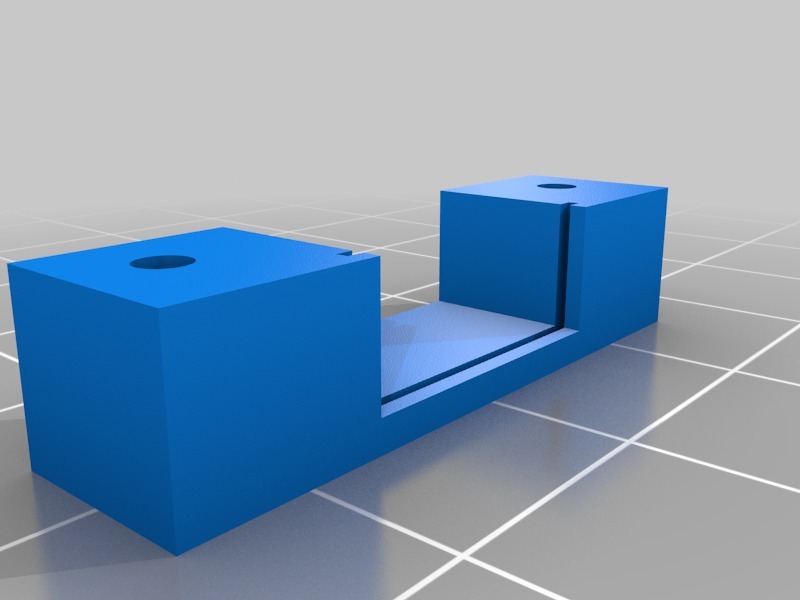
Raspberry PI Zero Full Size USB Port
thingiverse
This part will secure a USB port onto the Raspberry PCB. You'll need: - A USB port (type A - for example, https://amzn.to/2BOGwbG) - Self-tapping screws (M2 x 6 - such as https://de.aliexpress.com/item/foo/32916687596.html) - Some cable for the USB plug (for instance, https://amzn.to/2BOGwbG) You might want to put some tape between the PCB and the USB port to prevent short circuits. For information on soldering the USB port, see here: https://maker-tutorials.com/raspberry-pi-zero-mit-usb-buchse-typ-a-erweitern-anloeten/ GitHub: https://github.com/asdil12/3dp-models/tree/master/rpi0w-usb
With this file you will be able to print Raspberry PI Zero Full Size USB Port with your 3D printer. Click on the button and save the file on your computer to work, edit or customize your design. You can also find more 3D designs for printers on Raspberry PI Zero Full Size USB Port.
