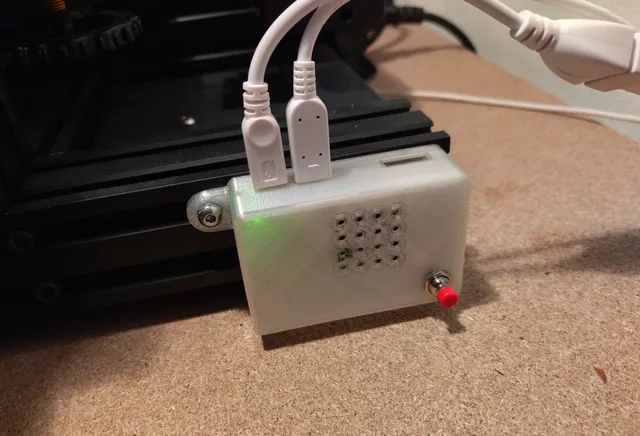
Raspberry Pi Zero case - with switch
prusaprinters
I recently started running my 3D printer with SimplyPrint - a danish implementation of OctoPrint which I find to be highly user-friendly. It runs off a Rasperry Pi, and works just fine with a Pi Zero, so I went for that, which makes for a nicely compact setup. I didn't want it just lying around, though, so I made a case for it - and I also wanted to be able to switch it off without pulling the power chord, so I added a switch. My own version is printed in transparent filament, making the Pi diode clearly visible, which I like! The switch is just a momentary normally-open pushbutton with a 7mm diameter neck (like this one, in danish though) - for how to add it I followed this guide. I swear it's easy; never did anything like this before and it basically worked first try :) As you can see it can be mounted on those 2020/2040/4040 extruded alu profiles which I believe is used in many printers (mine is a Creality Ender 3 V2), you just need a single T-nut and a short M4 screw. The profile on the back of the case just has to be glued in the hole; I did it like that to allow for printing the body of the case flat on its back. I printed mine with a layer thickness of 1.6mm.
With this file you will be able to print Raspberry Pi Zero case - with switch with your 3D printer. Click on the button and save the file on your computer to work, edit or customize your design. You can also find more 3D designs for printers on Raspberry Pi Zero case - with switch.
