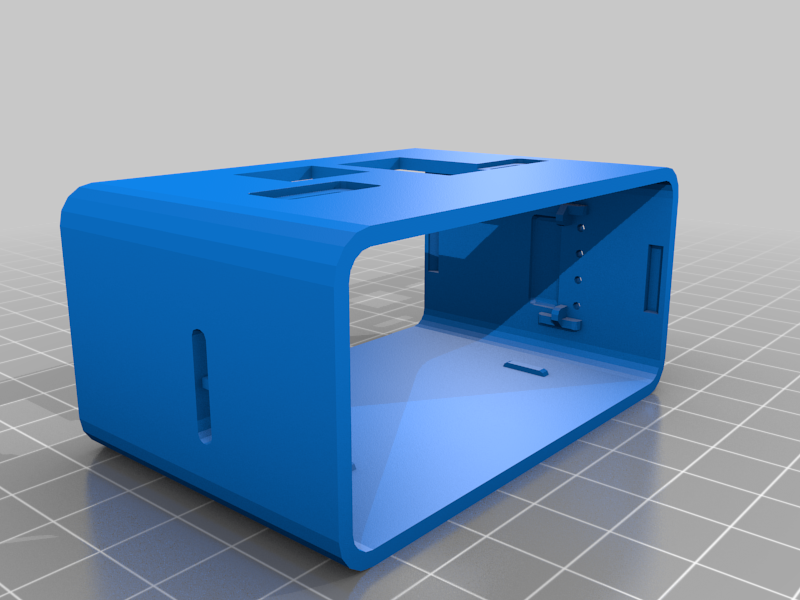
Raspberry Pi Zero Camera Case with Ethernet
thingiverse
This not my own original work. Any rights to this design belong Pi Sugar. Released under GNU/GPL. You must enlarge the STL in the slicer software by 0.5 mm. This is a great screw less case design. Go to https://www.pisugar.com/ to view their awesome designs. Go to https://github.com/PiSugar/PiSugar for the case designs. Printed on a CR-10 and an Anet A8. 200deg head and 60 deg bed. PLA., Edited in Solidworks 3d Experience x-Design. Ethernet for Pi Zero: https://www.amazon.com/waveshare-Ethernet-Raspberry-Ports-Compatible/dp/B09BJ114RC/ref=sr_1_25?keywords=raspberry+pi+zero+ethernet&qid=1636992481&sr=8-25 Pi Zero OS can be found here: https://www.raspberrypi.com/software/operating-systems/ -Use the lite version with no desktop. Picamera installation instructions can be found here: https://opensourcelibs.com/lib/pistreaming Use - sudo apt-get - install ffmpeg git python3-picamera Problem with installing python3-ws4py refer here: https://github.com/waveform80/pistreaming/issues/45 Information on creating a service is here: https://domoticproject.com/creating-raspberry-pi-service/ camera.service [Unit] Description=Python Camera After=network.target [Service] ExecStart=/usr/bin/python3 /home/pi/pistreaming/server.py WorkingDirectory=/home/pi/pistreaming Restart=always [Install] WantedBy=multi-user.target
With this file you will be able to print Raspberry Pi Zero Camera Case with Ethernet with your 3D printer. Click on the button and save the file on your computer to work, edit or customize your design. You can also find more 3D designs for printers on Raspberry Pi Zero Camera Case with Ethernet.
