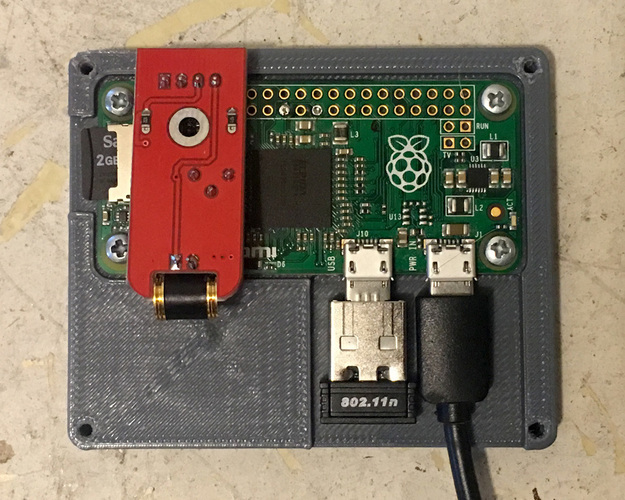
Raspberry Pi Zero Appliance Monitor
pinshape
My family recently acquired a brand-new washer and dryer, but due to our home's unique layout, the washer resides in our kitchen while the dryer is situated in the garage. To simplify our lives, I embarked on a quick project to notify us when the dryer completes its cycle. Feel free to check out the intriguing Twitter feed of a dryer located in Austin, Texas - https://twitter.com/dubuquedryer Following Shmoopty's exceptional instructions on GitHub, I successfully integrated my dryer with Twitter using IFTTT. https://github.com/Shmoopty/rpi-appliance-monitor Once I got my Raspberry Pi up and running, I created a protective case to safeguard it and enable attachment via magnets. This project can be easily adapted to monitor any vibrating device. I'm seriously considering building one for my Replicator 2. Printer Settings Printer Brand: MakerBot Printer: MakerBot Replicator 2 Rafts: No Supports: No Resolution: .25 Infill: 5% Notes: Simply orient both parts to lie flat on the platform during printing. Post-Printing Hardware Requirements This project requires: Four M2.5 x 25 machine screws to secure the lid Four M2.5 x 10 machine screws to hold the Raspberry Pi Zero in place Three small neodymium magnets (superglued into the case) Design and Possible Modifications I designed this case using 123D Design, which can also be accomplished with Fusion 360. I've attached the 123D file for any necessary modifications. The design could be optimized for smaller size if you have access to the new Raspberry Pi Zero W.
With this file you will be able to print Raspberry Pi Zero Appliance Monitor with your 3D printer. Click on the button and save the file on your computer to work, edit or customize your design. You can also find more 3D designs for printers on Raspberry Pi Zero Appliance Monitor.
