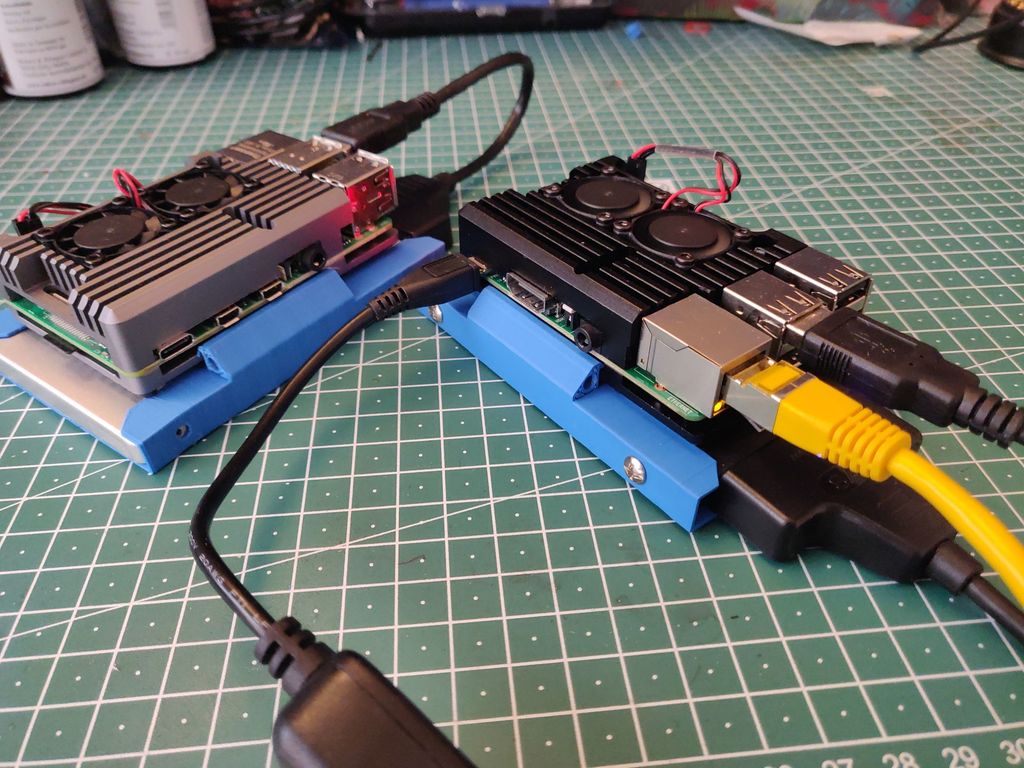
Raspberry PI X: Amored PI HDD Case
prusaprinters
<p>My RaspBerry PIes have a lot to do in an unfavorable environment, so they are installed in the Amored case for the PI3 (the black one in the pics) respectively the Amored Case for the PI4 (the grey one). All my PIes are <a href="https://www.tomshardware.com/news/boot-raspberry-pi-from-usb,39782.html">booting</a> from some old or cheap 2.5" SSD hard drives. It is quite easy, you only need a corresponding USB 2 SATA adapter and just the hard drive. Because it is quite impractical, if the hard disk dangles loosely on the RaspBerry, I have constructed a simple and quick to print bracket. The RaspBerry or the lower part of the Amored housing is held by the tabs, the 2.5 "SSD should be secured with 4 screws become. By screwing the SSD, the Raspberry PI is held securely by the two clamps. The bracket is suitable for the RaspBerry PI 3 and Model 4. The connections are still easily accessible.</p> <p>I print the case upright and therefore with rafts and supports because the case is quite thin-walled.</p> <p>Note: In the United States, the same cases are<em>probably</em> available here for the PI3 and there for the PI4. (<strong>Please check yourself!</strong>)</p> <p>Some of the links are suggestions for parts to replicate the thing and affiliate. If you buy something, I get a small commission. The price you pay is the same. Thank you very much.</p> <h3>Print instructions</h3><h3>Category: Computer Summary</h3> <p>My RaspBerry PIes have a lot to do in an unfavorable environment, so they are installed in the Amored case for the PI3 (the black one in the pics) respectively the Amored Case for the PI4 (the grey one). All my PIes are <a href="https://www.tomshardware.com/news/boot-raspberry-pi-from-usb,39782.html">booting</a> from some old or cheap 2.5" SSD hard drives. It is quite easy, you only need a corresponding USB 2 SATA adapter and just the hard drive. Because it is quite impractical, if the hard disk dangles loosely on the RaspBerry, I have constructed a simple and quick to print bracket. The RaspBerry or the lower part of the Amored housing is held by the tabs, the 2.5 "SSD should be secured with 4 screws become. By screwing the SSD, the Raspberry PI is held securely by the two clamps. The bracket is suitable for the RaspBerry PI 3 and Model 4. The connections are still easily accessible.</p> <p>I print the case upright and therefore with rafts and supports because the case is quite thin-walled.</p> <p>Note: In the United States, the same cases are<em>probably</em> available here for the PI3 and there for the PI4. (<strong>Please check yourself!</strong>)</p> <p>Some of the links are suggestions for parts to replicate the thing and affiliate. If you buy something, I get a small commission. The price you pay is the same. Thank you very much.</p> <h3> Print Settings</h3> <p><strong>Printer Brand:</strong> Anycubic</p> <p><strong>Printer:</strong> All-metal Mega</p> <p><strong>Resolution:</strong> 0,2mm</p> <p><strong>Infill:</strong> 100%</p> <p><strong>Filament:</strong> Spectum PLA Blue</p>
With this file you will be able to print Raspberry PI X: Amored PI HDD Case with your 3D printer. Click on the button and save the file on your computer to work, edit or customize your design. You can also find more 3D designs for printers on Raspberry PI X: Amored PI HDD Case.
