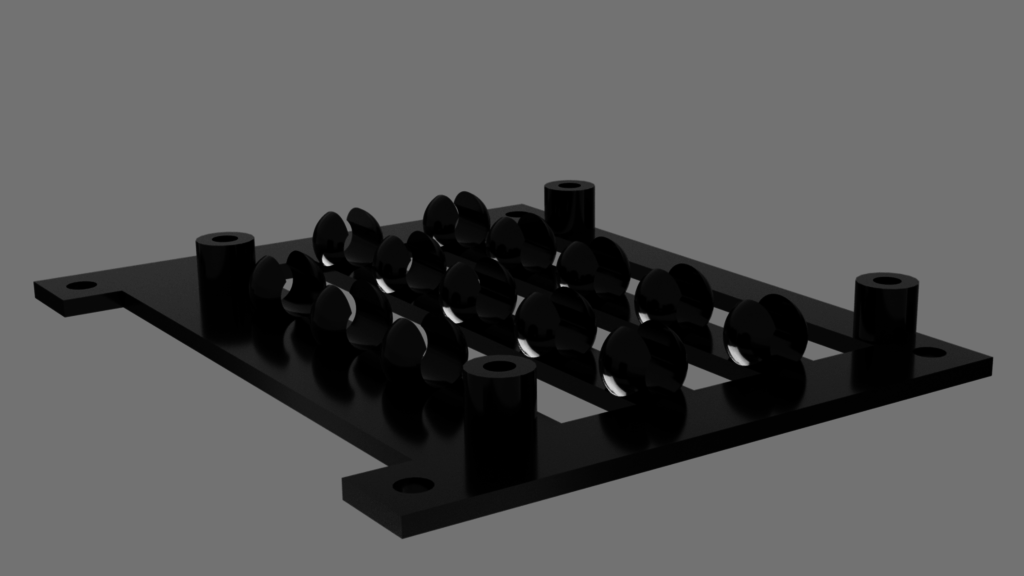
Raspberry Pi with 2.5 HDD case
thingiverse
About: This case is a neat, albeit not aesthetically pleasing way to assemble a Network Attached Storage (NAS) using 1 2.5 inch HDD and 1 Raspberry Pi. It's a quick print that keeps things organized while you search for the perfect case. Needed Item Quantity 1. Screw-M3(6mm) x8 2. Standoff-M3(6+6mm) x4 Optional (40mm Fan - Realistically Not Needed) 3. 40mm Fan x1 4. Standoff-(15+6mm)M3 x1 5. Screw--M3(20mm) x1 Assembly 1. Secure the HDD in place using M3(6mm) screws, with placement indicated by image; ensure edge side is positioned to the left of port and rectangular cut side is on the right. 2. Connect the USB cable to HDD and fit it into clamps on top, leaving enough room to connect to Rpi. 3. Install four M3 standoffs (6+6MM) onto cylindrical risers. 4. Position Rpi so that USB ports align with HDD port direction and power/HDMI sides line up with edge of HDD. 5. (Optional) Connect 5V DC fan and secure it using standoff (15+6) in screw hole closest to CPU. 6. Install screws to hold Rpi in place, using M3(6mm), and connect USB cable to Rpi. 7. (Optional) Place the fan on extra standoff and secure with M3(20mm). Voila! PS: First project upload; constructive criticism is greatly appreciated.
With this file you will be able to print Raspberry Pi with 2.5 HDD case with your 3D printer. Click on the button and save the file on your computer to work, edit or customize your design. You can also find more 3D designs for printers on Raspberry Pi with 2.5 HDD case.
