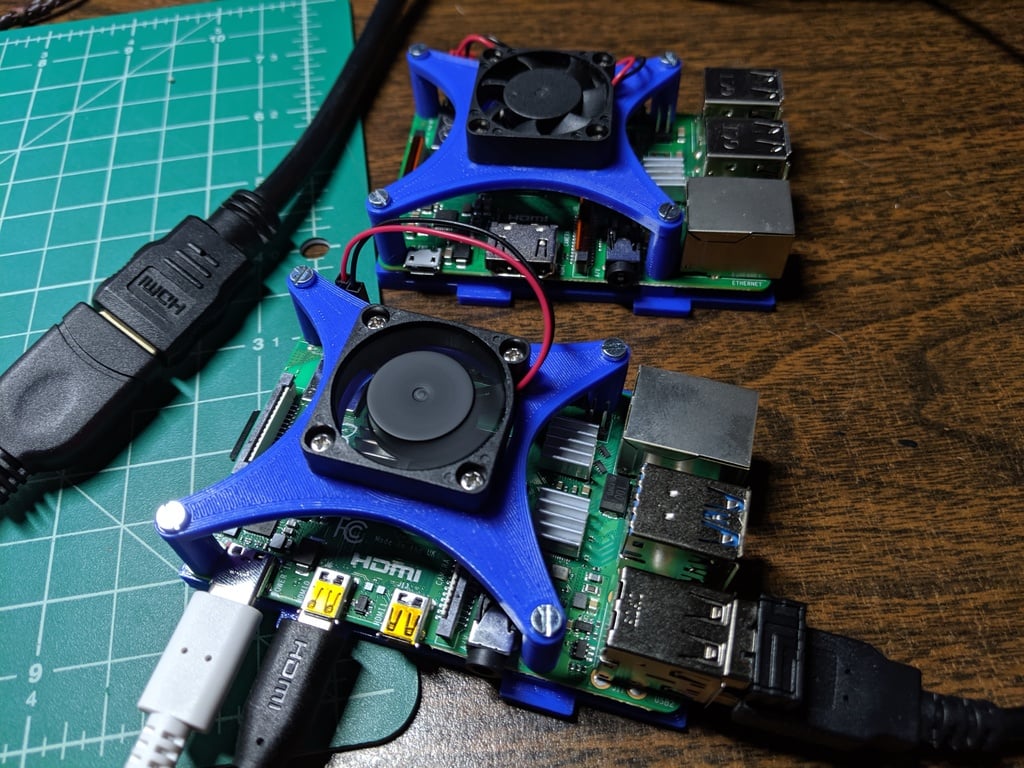
Raspberry Pi Open "Case"
thingiverse
With the advent of summer, I've found that passive cooling with a small heatsink is woefully inadequate for any Pi under more than a light load. I sought a design where a fan blows down onto the heatsink without needing an enclosed setup that would likely require a second fan to properly exhaust air out of the case. I was also too idle to redesign a case for the new port layout of the Raspberry Pi 4. So, I took the bottom of Credo's case and added holes for mounting the Pi to it, protecting the bottom of the board, then I used niftymaker's 30mm fan mount, adjusted the spacing of the fan mounting holes, and integrated standoffs. To mount the fan, I utilized the screws that came with the "iUniker" Raspberry Pi fans from Amazon. These fans are not the greatest in the world but only cost a few dollars each and have leads to connect to the GPIO pins on the Pi already installed. The fan bracket uses 20mm M2.5 screws that extend through the Pi into the base. Even with an affordable fan, I'm experiencing CPU temps 20C lower at idle in a hot room compared to heatsink alone. I haven't subjected the Pi 4 to its paces yet but this setup maintained the CPU of a Pi 3B+ at 55C under 100% utilization with an ambient temperature of 28C. One significant drawback of an open case design is that a curious cat might decide it's entertaining to stop the fan with a claw and then bite it.
With this file you will be able to print Raspberry Pi Open "Case" with your 3D printer. Click on the button and save the file on your computer to work, edit or customize your design. You can also find more 3D designs for printers on Raspberry Pi Open "Case".
