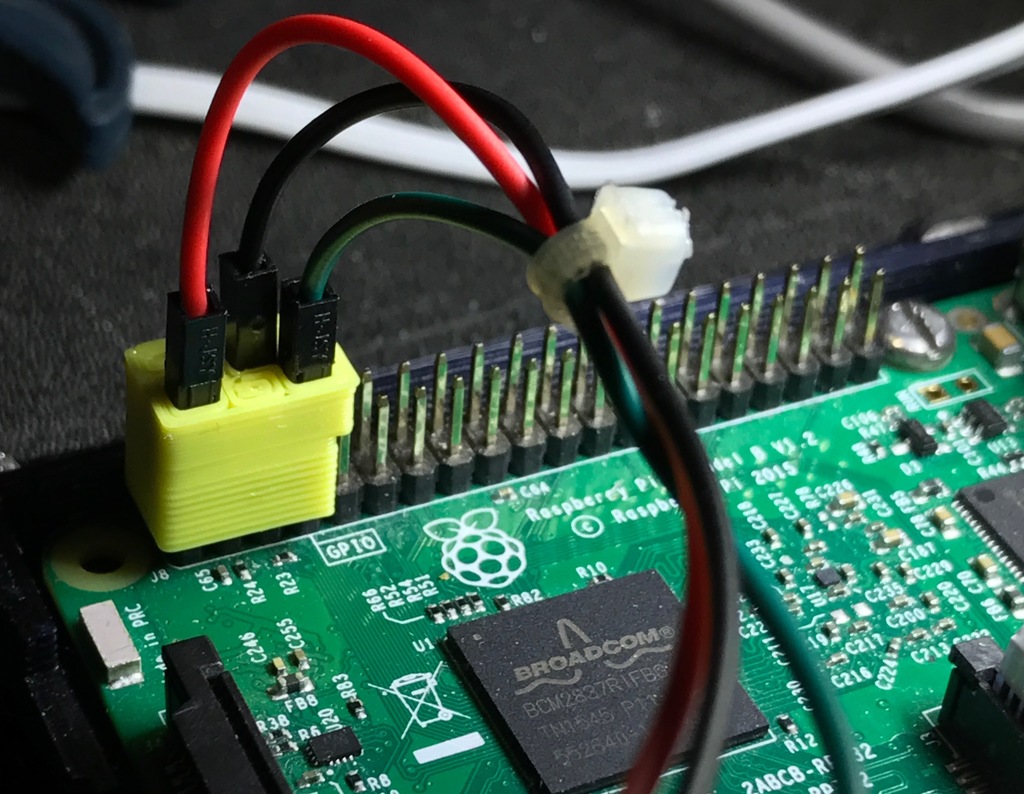
Raspberry Pi Endstop Plug Aligner
prusaprinters
<p>I created this helper to make sure my endstop jumpers were plugged into the correct pins on my Raspberry Pi. I use Octoprint to sense when the filament runs out. This was designed for my use, and I am sharing this in case someone else might find it useful.</p><p>The <a href="https://www.aliexpress.com/item/3D-Printer-Switch-For-Endstop-Mechanical-Limit-Switches-with-cable-for-RAMPS-1-4-CNC-3D/32770359838.html?spm=2114.13010608.0.0.SWQqwi">Makerbot 1.2 style endstop</a> I got requires 3.3vdc, ground, and an I/O pin. This forces you to use Pin 1 (3.3vdc), Pin 6 (ground), and Pin 7 (GPIO 4).</p><p>There are many filament endstops cases and mounts available on Thingiverse.</p><p>I recommend you make sure the pins line up correctly before connecting the wires to your endstop. (I hooked up the pins in the wrong order once and it rebooted my Pi, I'm lucky I didn't wreck anything!)</p><h3>Print Settings</h3><p><strong>Printer: </strong>Monoprice Select Mini</p><p><strong>Rafts: </strong>No</p><p><strong>Supports: </strong>No</p><p><strong>Resolution: </strong>0.3062</p><p><strong>Infill: </strong>20%</p><p><strong>Notes: </strong>Please rotate the Y-axis 180 degrees so the roof prints on the build plate so you do not need supports.</p><p> </p><p> </p><p>Category: 3D Printer Accessories</p>
With this file you will be able to print Raspberry Pi Endstop Plug Aligner with your 3D printer. Click on the button and save the file on your computer to work, edit or customize your design. You can also find more 3D designs for printers on Raspberry Pi Endstop Plug Aligner.
