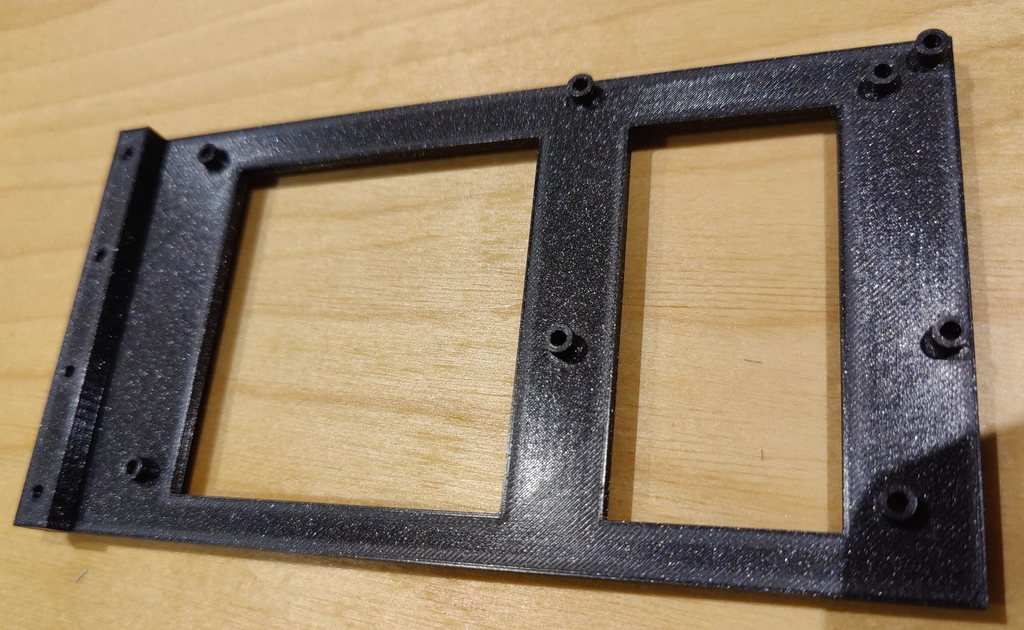
Raspberry Pi compute module 4 IO board backplate
prusaprinters
<p>Since I'm using multiple Raspberry Pi CM4's and IO boards as NAS and docker hosts, I needed something to mount them on, other then the cardboard box they came in. So I made this simple backplate with standoffs that match the mounting holes on the board. The standoffs have a fillet so they won't break off easily</p> <p>The holes in the IO board are for M2.5 bolts. You can press M2.5 nuts in the bottom of the plate. The fit for the nuts was snug but not too tight, at least using my Prusa mini. You may need to clean up the holes a bit. I used M2.5x10mm Philips head bolts for mounting, they protrude from the bottom slightly. You can then stick some rubber feet on the bottom to stop the bolts from scratching the surface its sitting on and to stop the thing sliding around.</p> <p>You might be able to stack multiple boards on top of each other by using threaded rods instead of screws. But I haven't tried that.</p> <p>I made a lip on the side with 4 extra mounting holes for mounting extra stuff to the plate. I will try to design a sort of arm to hold various PCIe cards in place and stop them flapping around. Or maybe a cover plate that covers more of the top of the boards to stop things falling in.</p> <p>If you are interested in customizing the design, leave a comment and I will post the openSCAD files as well. I'm very much a noob at designing things so the code will probably be ugly :P</p> <h3>Update: NVME adapter bracket</h3> <p>I made an arm for holding NVME adapters. You can adapt this for various cards by just changing the height of the arm. The included file is for an adapter of type "PCENVME-NO2VER006MS" from aliexpress. The openSCAD file also includes parameters for a similar adapter board of type PCENVME-NO1VER006S.</p> <p>If you use two arms, it holds a card very stable. I used some support in the hollow part of the arm for printing. But don't add too much support, it will become annoying to remove.</p> <h3>Print Settings</h3> <p><strong>Printer Brand:</strong></p> <p>Prusa</p> <p class="detail-setting printer"><strong>Printer: </strong> <div><p>Prusa Clone</p></div> <p><strong>Rafts:</strong></p> <p>No</p> <p class="detail-setting supports"><strong>Supports: </strong> <div><p>No</p></div> <p><strong>Resolution:</strong></p> <p>200</p> <p class="detail-setting infill"><strong>Infill: </strong> <div><p>15%</p></div> <p><strong>Filament:</strong> Prusament PLA Galaxy Black</p> </p></p></p> Category: Electronics
With this file you will be able to print Raspberry Pi compute module 4 IO board backplate with your 3D printer. Click on the button and save the file on your computer to work, edit or customize your design. You can also find more 3D designs for printers on Raspberry Pi compute module 4 IO board backplate.
