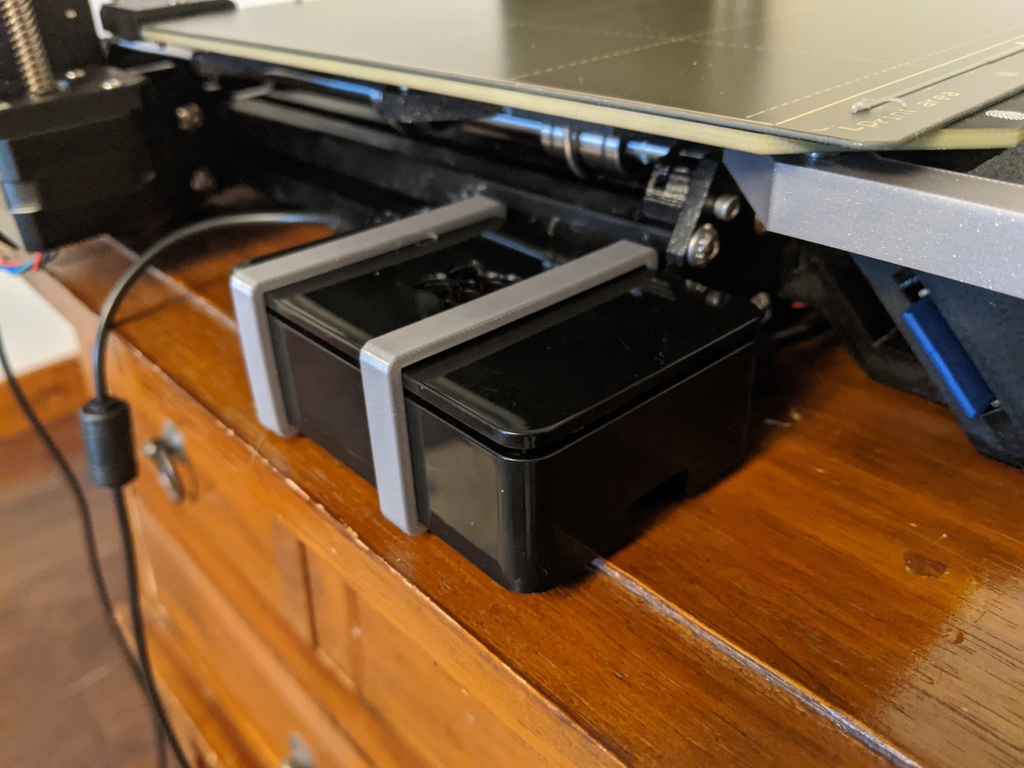
Raspberry PI Case Bracket for Prusa MK3
thingiverse
I needed a Raspberry Pi Bracket for the right side of my Prusa MK3S printer bed to work with the common Pi Camera Mount. I wanted to use the MK3's Extrusions to mount too so that my Pi Camera cable would line up properly and I would be able to use a 30cm camera cable as well. In addition, I just wanted to make a bracket that fits around existing cases of various sizes. Originally I had a Pi B+ case, but recently upgraded to a CanaKit Pi 4 with fan cooled case. They were different sizes of course, so I decided to create an OpenSCAD parametric object so that the size of the case for this bracket was easily adjustable for size and a couple other things. Furthermore, this bracket can be used on the extrusion on either side or in the back because it is non-location specific. The brackets simply insert into the extrusion and then twist lock into place. I suggest you use two brackets as shown in the picture of my setup. The brackets are by default pretty snug but you can also adjust the slop factor in the OpenSCAD file as well if you want. The .STL file here is sized for a CanaKit Raspberry Pi 4 case with integrated fan (31x62mm). If you want to change any sizing from this default, rebuild it in the .scad file and export a new .stl file. I think that's it - this is my first 'thing'.
With this file you will be able to print Raspberry PI Case Bracket for Prusa MK3 with your 3D printer. Click on the button and save the file on your computer to work, edit or customize your design. You can also find more 3D designs for printers on Raspberry PI Case Bracket for Prusa MK3.
