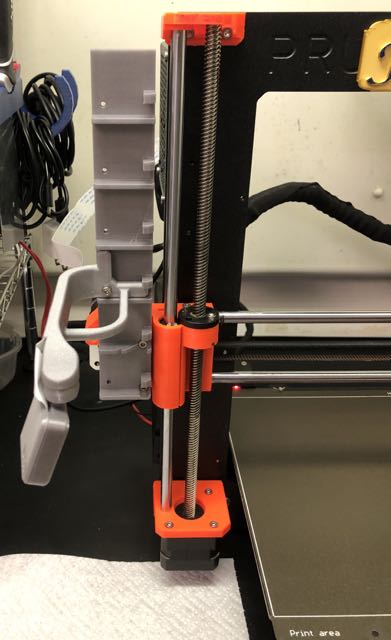
Raspberry pi camera mounting base on a Prusa printer
prusaprinters
<p>A Raspberry pi camera mounting system to allow for six vertical positions for the camera.</p> <h3>Print instructions</h3><p>This set of printings is for use with a Raspberry Pi mounted on a Prusa i3 MK3S 3D printer. It also assumes the camera is the “Arducam Raspberry Pi Camera Module V2-8 Megapixel, 1080p”. I purchased it from Amazon for $25. The stand as originally printed fits on the lower left bolt hole of the “X” axis motor but there are times when I wanted it looking down on your project rather than at the nozzle level. This mount allows for six different levels to mount the camera. I also modified the mounting arm so the ribbon cable comes out a bit higher so it won’t interfere with the back portion of the mounting system.</p> <p>Use two M3x30mm bolts to attach the back plate to the “X” axis motor using the two right-hand bolt holes right through the existing plastic. Make sure it is vertical before tightening. Use an M3x10mm or M3x12mm bolt to secure the camera support bar to the base in whatever position you want. The screw hole is 2.75 mm in diameter, but if you have an M3 tap, make it smaller (2.55 mm or even 2.35 mm) and tap the holes post printing. I “tapped” them using an M3 bolt. I sliced it with 4 perimeter layers so there is plenty of plastic to tap into. The gcode is for PLA, but re-slice for other plastics as you wish.</p> <p>You will see in the pictures that my printer is named “Jolene” because my wife called it “The other woman” because I spent so much time with “her”. So I printed a name plaque for her!</p>
With this file you will be able to print Raspberry pi camera mounting base on a Prusa printer with your 3D printer. Click on the button and save the file on your computer to work, edit or customize your design. You can also find more 3D designs for printers on Raspberry pi camera mounting base on a Prusa printer.
