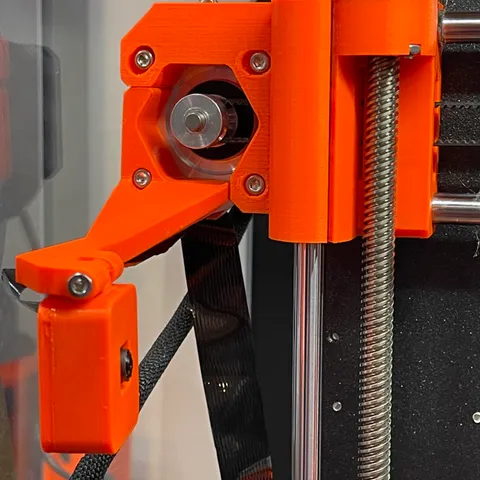
Raspberry Pi Camera Mount for Mk3S(+)
prusaprinters
Most of the time I use a Wyze cam to monitor print jobs (mount) but I also want a close-up view of the nozzle, for troubleshooting.I have tried a few of the various Pi cam mounts for the Mk3S but they were either bed, not x-axis, mounted, bulky, didn't give me the angle I was looking for, or didn't fit my camera (v2 with square around the lens). So I designed my own, by blending SethBon's mount for the Logitech C270 and P4ckit's camera module, plus some extra home-grown ingredients.Print settingsPrint at 0.15mm layer height. I didn't use supports, but it may not be a bad idea to paint some small support under the hinge of the Cam Body.Hardware2 x M3x12 bolts -- to attach the Cam Body to the Mount.1 x M3x18 bolt – to attach the mount to the X-axis motor Mk3S+ version:Disclaimer: I have upgraded my extruder to the Mk3S+ version, but not the x-axis (which works perfectly as is), so I can't actually test the MK3S+ version myself. I designed the elongated screw hole for the M3S+ solely by copying from other designs. If you like what I'm doing……consider buying me a coffee.
With this file you will be able to print Raspberry Pi Camera Mount for Mk3S(+) with your 3D printer. Click on the button and save the file on your computer to work, edit or customize your design. You can also find more 3D designs for printers on Raspberry Pi Camera Mount for Mk3S(+).
