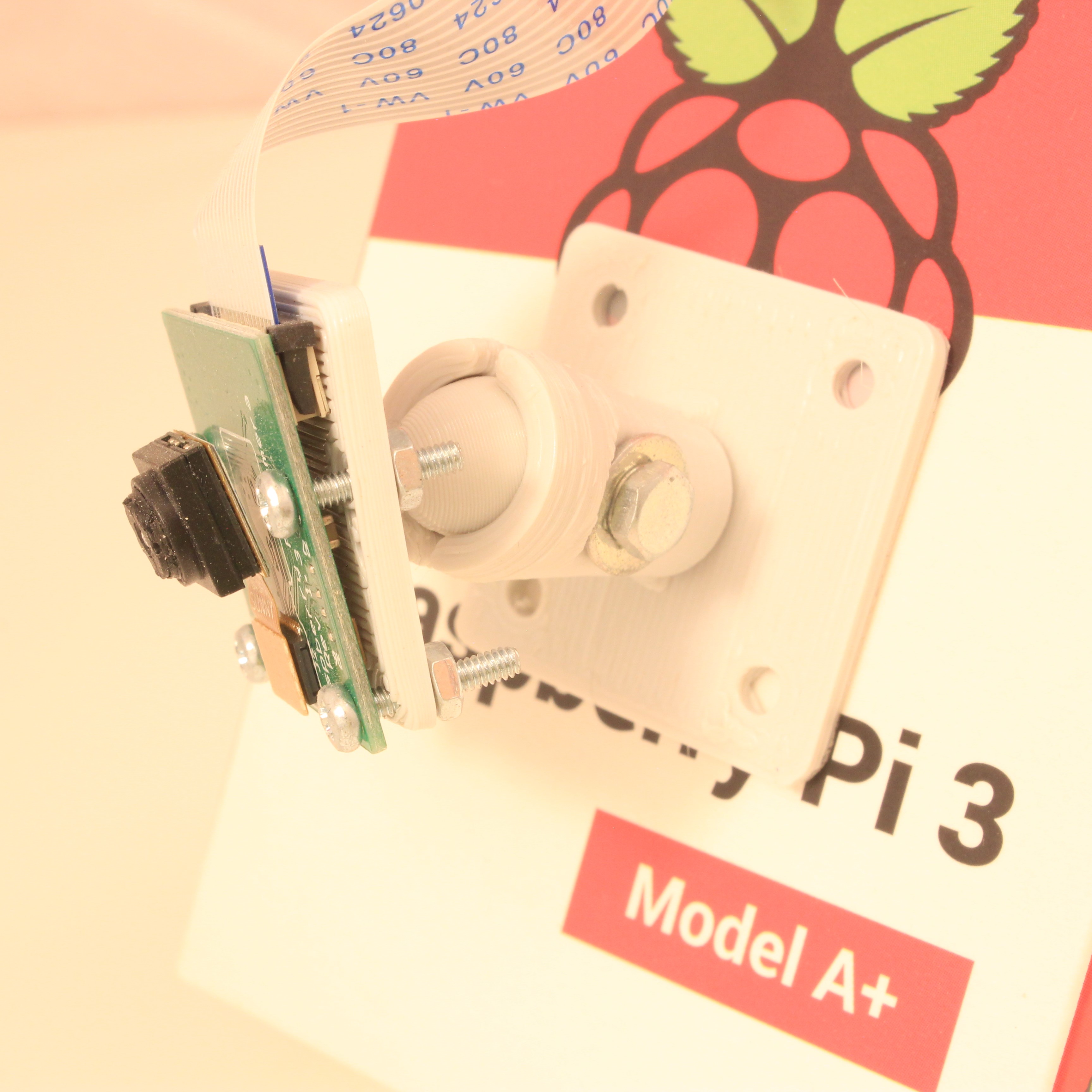
Raspberry Pi Camera Ball Mount Octoprint
prusaprinters
<p>This is a simple 3D printed ball mount to permanently mount a Raspberry Pi camera to a flat surface, e.g. the inside of a 3D printer enclosure. It can be mounted using double sided tape or screws. </p><p>Additional hardware needed: </p><ul><li>M3x16 bolt or longer</li><li>M3 nut</li><li>Optionally M3 washers </li><li>4x M2x8 or M2x10 Bolts </li><li>4x M2 Nuts</li><li>Screws or double sided tape to attach the mount</li><li>Raspberry Pi Camera </li></ul><p> </p><p>Assembly: </p><ul><li>Mount the Raspberry Pi camera to the camera part (the one with the ball) using the M2 bolts and nuts</li><li>Attach the ball clamp part to the wall part using the M3 bolt, washers and nut</li><li>Before tightening the M3 bolt, place the ball between the call clamp and wall part</li><li>Place the camera at the desired angle and tighten the M3 bolt and nut</li></ul><p> </p><p>Printing: </p><p>I printed my parts in PLA without support material. If the “ball clamp” part is printed standing upright, it’ll need a generous brim. </p>
With this file you will be able to print Raspberry Pi Camera Ball Mount Octoprint with your 3D printer. Click on the button and save the file on your computer to work, edit or customize your design. You can also find more 3D designs for printers on Raspberry Pi Camera Ball Mount Octoprint.
