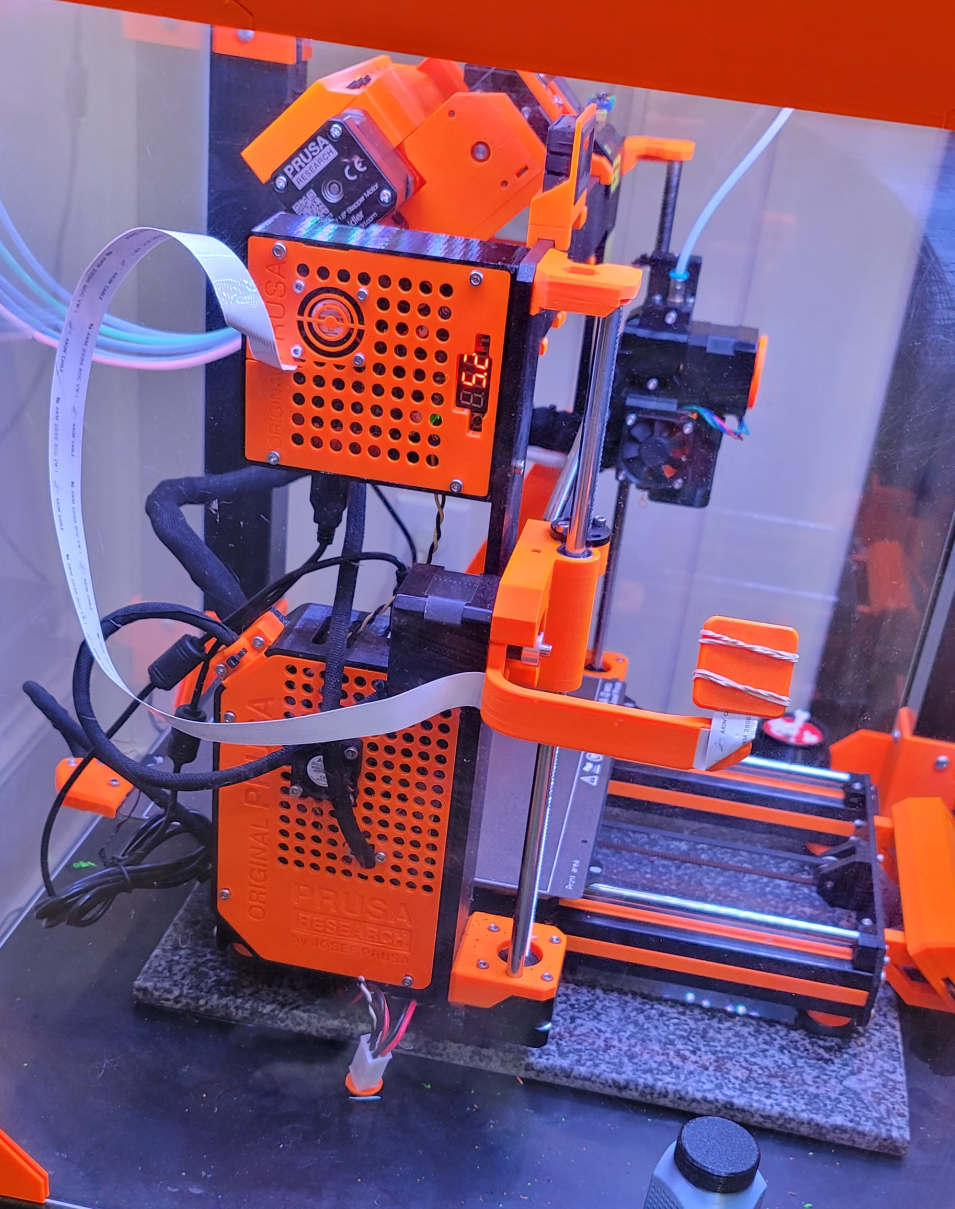
Raspberry Pi and Power Supply Case for MK3S
prusaprinters
<p>This is a case for a Raspberry Pi, an optional 30mm fan, and <a href="https://www.amazon.com/Valefod-Voltage-Regulator-1-5-35V-Converter/dp/B07WQJ2GD6?pd_rd_w=OcSCB&content-id=amzn1.sym.deffa092-2e99-4e9f-b814-0d71c40b24af&pf_rd_p=deffa092-2e99-4e9f-b814-0d71c40b24af&pf_rd_r=BPJV63DNK8SYEEVJR648&pd_rd_wg=7NaJj&pd_rd_r=ccbb2eb8-293b-4336-9044-05a5d1d7e014&pd_rd_i=B07WQJ2GD6&psc=1&ref_=pd_bap_d_rp_1_t">this switcher</a>.</p><h3>Printing</h3><p>Printing should be straight forward. The components are already properly oriented in the .3mf files. No supports should be necessary. Printing in PLA is <i>probably</i> OK, even in an enclosure, but PETG is suggested.</p><h3>Additional Hardware</h3><ul><li>M2.5x5mm screws, qty 4, for mounting the RPi. My stupid butt grabbed the wrong box of screws and used M3.</li><li>M3x10mm screws, qty 4, for mounting the SMPS. Shorter lengths are OK.</li><li>M3x10mm screws, qty 4, for mounting the lid to the case. Shorter lengths of at least</li><li>M3x15mm screws, qty 2, for mounting the case to the printer frame</li><li>M2.5x15mm screws, qty 4, for mounting the optional fan</li><li>M2.5 nuts, qty 4, for mounting the optional fan</li><li>M3 nuts, qty 2, for mounting the case to the frame</li></ul><h3>Usage</h3><ol><li>Mount the Raspberry Pi first. It'll take a little bit of force to get it pressed into position. I've found the USB ports to be a little on the difficult side to get into position. Install the M2.5 screws to keep the RPi in place.</li><li>Attach the case to the MK3S frame using three M3x15 screws. You'll need to replace two screws already used on the frame.<br><strong>Update: </strong><i>Do not do the bottom screw shown in the picture below. It interferes with Z-axis movement. You may be able to insert a short screw from inside of the box, I haven't tried so I don't know if there's enough clearance. I'm just rocking the top two screws for now.</i><br><img src="https://media.printables.com/media/prints/283978/rich_content/a48a66c8-cfc6-48f8-8905-9b0e94e96d8b/image.png#%7B%22uuid%22%3A%222f065596-77eb-4ee4-a4c8-1921abeaeb38%22%2C%22w%22%3A822%2C%22h%22%3A851%7D"></li><li>The frame's holes are threaded, so tighten down the screws. After tightening the screws, put the nuts on to secure the case in place.</li><li>Install the SMPS using M3 screws.</li><li>Run 24v from the input of the printer's power supply to the SMPS IN+ input. Run ground from the input of the printer's power supply to the SMPS IN- input.</li><li>Do NOT connect the output of the switcher to the RPi yet.</li><li>Apply power to the SMPS.</li><li>Press this button to toggle between showing input voltage and output voltage. The input voltage should be around 24v. The output voltage should be 22v or lower at this point.<br><img src="https://media.printables.com/media/prints/283978/rich_content/26064105-3bb9-43f5-94c2-21ebf96bd41b/image.png#%7B%22uuid%22%3A%221e60150a-8694-4205-9797-55b68d2a9c56%22%2C%22w%22%3A391%2C%22h%22%3A519%7D"></li><li>Turn the potentiometer counter clockwise (left) until the output of the SMPS is 5.0v. It may take 10-20 turns before you see the voltage begin to drop. Just keep going. <i>I'm running mine at 5.2v to avoid brown outs, but I doubt that is necessary.</i><br><i><img src="https://media.printables.com/media/prints/283978/rich_content/aafe0b99-2486-463f-9e4f-24eb6edea91c/image.png#%7B%22uuid%22%3A%22bd9a11d8-0015-45b7-a72e-ba19be3754cf%22%2C%22w%22%3A391%2C%22h%22%3A519%7D"></i></li><li>Turn off power to the SMPS.</li><li>Connect the SMPS OUT+ to a 5v pin on the RPi. Refer to the pin diagram below.</li><li>Connect the SMPS OUT- to a ground pin on the RPi.<br><img src="https://www.raspberrypi-spy.co.uk/wp-content/uploads/2012/06/raspberry_pi_3_model_b_plus_gpio.jpg" alt="Simple Guide to the Raspberry Pi GPIO Header - Raspberry Pi Spy"></li><li>If you're using the fan, install it on the lid.</li><li>Connect the fan's power and ground wires to pins on the RPi. My 5v fan was a little on the loud side so I used 3.3v and ground to power it. It doesn't move much air, but I don't really expect the RPi to get hot.</li></ol>
With this file you will be able to print Raspberry Pi and Power Supply Case for MK3S with your 3D printer. Click on the button and save the file on your computer to work, edit or customize your design. You can also find more 3D designs for printers on Raspberry Pi and Power Supply Case for MK3S.
