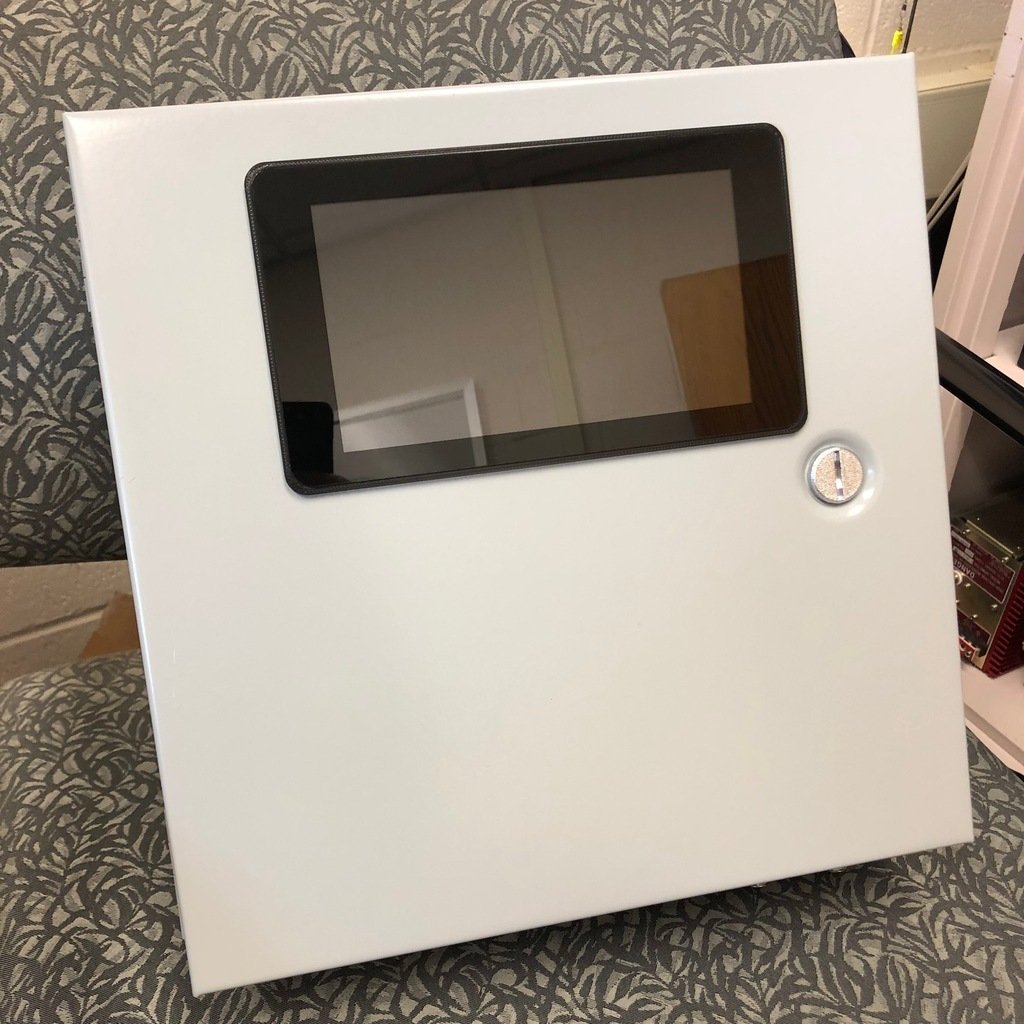
Raspberry Pi 7" Touchscreen Display Enclosure Mount
thingiverse
I required a solution to secure a Raspberry Pi 7" Touchscreen Display to an enclosure door. This design enables mounting on a standard metal enclosure with .065" metal, or thicker/thinner options are also viable by modifying as needed. A minimum opening size of 7.375" x 4.3" must be cut into the enclosure. A wire path is provided to keep wires and ribbon cables neatly positioned near the hinge side of the enclosure. The final height from the enclosure's face is approximately .125". **Note: If the screen image appears upside down (rotated 180 degrees), you can add 'lcd_rotate=2' to '/boot/config.txt'. For those unfamiliar, type 'sudo nano /boot/config.txt' in the terminal after booting the pi, then append 'lcd_rotate=2' to the end of the config.txt file. Save and exit with CTRL+X, Y, Enter key. Reboot the system, and the screen image will be correctly oriented (180 degrees from its previous position before adding this line of code).
With this file you will be able to print Raspberry Pi 7" Touchscreen Display Enclosure Mount with your 3D printer. Click on the button and save the file on your computer to work, edit or customize your design. You can also find more 3D designs for printers on Raspberry Pi 7" Touchscreen Display Enclosure Mount.
