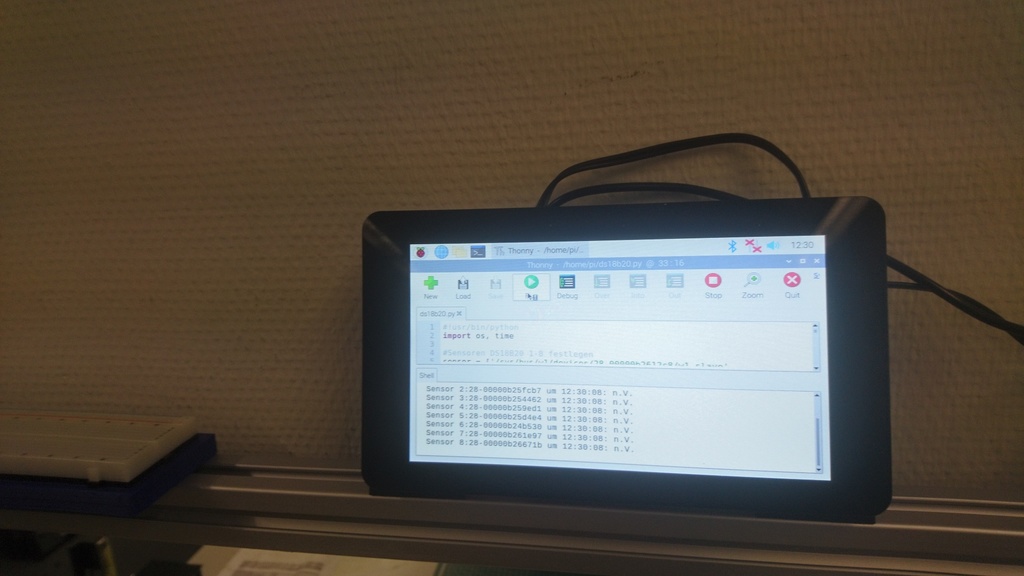
Raspberry Pi 7 inch touch lcd display 3030 mount
thingiverse
The bracket is engineered to accommodate 3030 extrusions with a viewing angle of 15°. All ports are fully accessible when the display is rotated up to 180°. To establish power and display connectivity, ensure that the USB micro-b (power) and display ribbon cable face upwards.\r\n\r\nFor printing purposes, you must mirror the second bracket (a visual aid has been attached) and orient it as demonstrated. \r\n\r\nTwo M6x12 countersunk screws and two M3x5mm fasteners are required for assembly.\r\n\r\nTo configure your display settings, edit the /boot/config.txt file by adding lcd_rotate=2. Using display_rotate instead will render the Touch display inoperable.
With this file you will be able to print Raspberry Pi 7 inch touch lcd display 3030 mount with your 3D printer. Click on the button and save the file on your computer to work, edit or customize your design. You can also find more 3D designs for printers on Raspberry Pi 7 inch touch lcd display 3030 mount.
