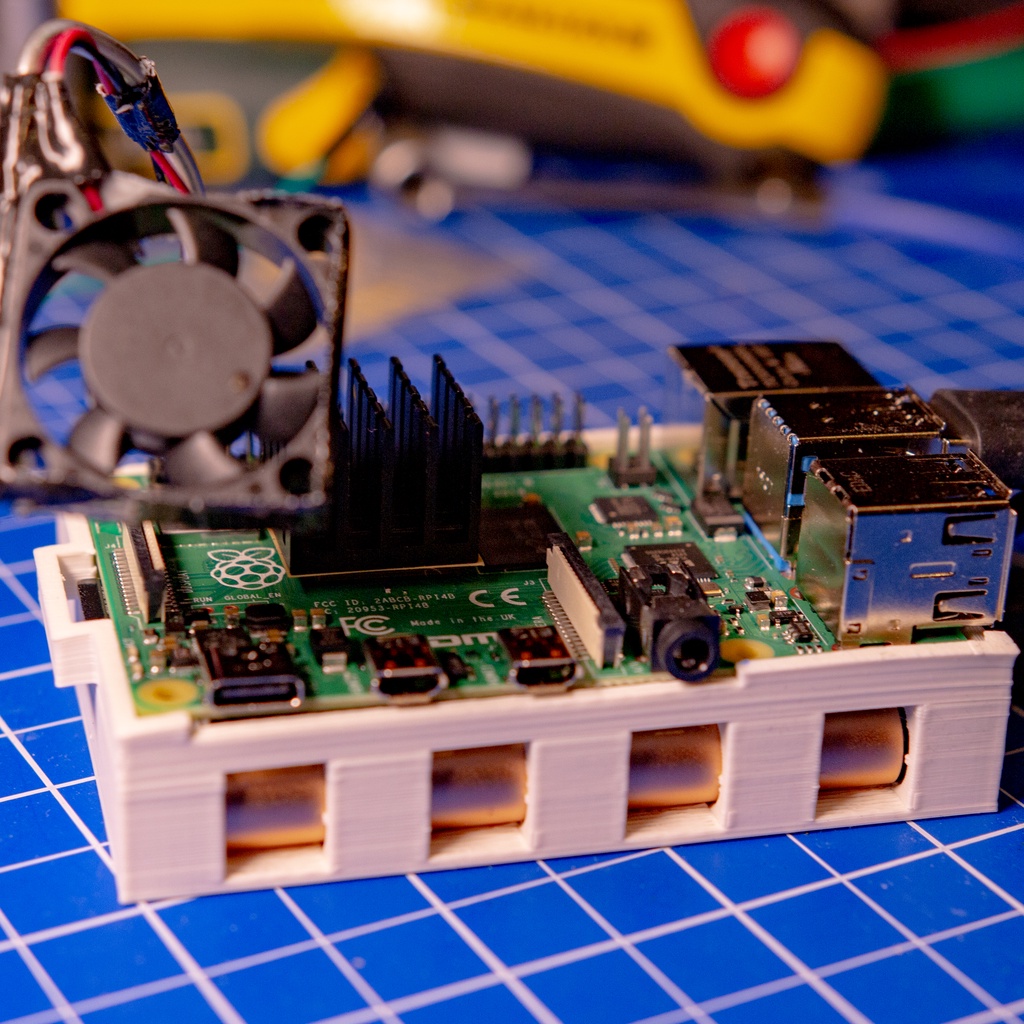
Raspberry Pi 4 & Samsung T5 SSD = Extreme Fast Pi --> cached read 7.2GBit/s :D (with instructions)
thingiverse
#Intro Hey guys, I had some issues with the SD-Card speed on my Pi 4 and I was hoping for a faster SD-Card Slot, which wasn't the case at all. So I added a Samsung T5 1TB SSD to it and moved the filesystem to the T5. Why? Because of 900MB/s cached reads. #Speedtest (yep, that's Megabytes - not Megabits) ##With cache > pi@pi4t5:~ $ sudo hdparm -tT /dev/sda2 > > /dev/sda2: > > Timing cached reads: 1798 MB in 2.00 seconds = 899.31 MB/sec > > Timing buffered disk reads: 1078 MB in 3.00 seconds = 358.84 MB/sec ##Without cache > pi@pi4t5:~ $ sudo hdparm -tT --direct /dev/sda2 > > /dev/sda2: > > Timing O_DIRECT cached reads: 552 MB in 2.01 seconds = 275.29 MB/sec > > Timing O_DIRECT disk reads: 862 MB in 3.00 seconds = 287.21 MB/sec #Installation Instructions Don't know how to set this up? Keep calm, it's easy. First, make sure you have a Pi 4 (because of USB3) and a Samsung T5 (size doesn't matter in this case). Watch out for different Samsung T5 sellers because the price jumps around like Bitcoin tickers^^. If you've got it, follow these steps: ##1. Insert that STL into your printer, as it takes longer to print than you need to set up the pi&ssd ##2. Just follow [these instructions](https://www.raspberrypi.org/forums/viewtopic.php?t=44177). It doesn't take as long as *paulv* wrote in 2013.... I did it in less than 10 minutes easily. ##3. You probably want to act like a Linux user on the SSD. So optionally, you could [create a new user and create his home directory on /mnt/my_data/home/username](https://stackoverflow.com/a/20797852) That's it. Super easy now. You've got a SUPERFAST Pi. Keep an eye on the CPU temperature. It rises way faster if you give the Pi more bits to eat... I highly recommend some active cooling. #FAQ ##Is it working without any issues? Yep, no problems so far. I was massively using the T5 for some hours now, and I didn't have any issues. The T5 is getting warm. But this is normal... I used the T5 for quite some months now and daily moved hundreds of gigabytes to and from it. I had no issues with the SSD so far (which is why I decided not to install a standard SATA SSD). ##What happens if I unplug the SSD? If you do that, then please power off the Pi before. Your Pi won't run/boot without the SSD after you moved the filesystem on it... I think that's quite logical. ##Why don't you fix the Pi with plastic screws in the case? I had really, really many Pis now (like >40?)... Most of them are still running anywhere in the world. However, I learned: If you use some strong cables (Ethernet, USB3, USB-C Power, HDMI, ...), then you should NOT use screws. In worst-case scenario, they literally damage your Pi. Happened 3 times to me now. You can fix the Pi to the case with some rubber band or the hair tie of your sister.
With this file you will be able to print Raspberry Pi 4 & Samsung T5 SSD = Extreme Fast Pi --> cached read 7.2GBit/s :D (with instructions) with your 3D printer. Click on the button and save the file on your computer to work, edit or customize your design. You can also find more 3D designs for printers on Raspberry Pi 4 & Samsung T5 SSD = Extreme Fast Pi --> cached read 7.2GBit/s :D (with instructions).
