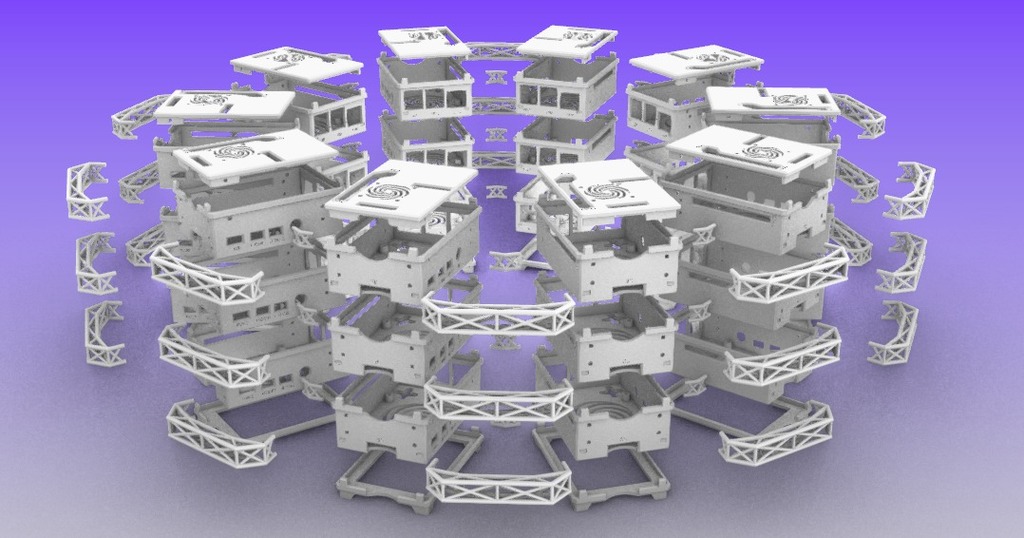
Raspberry Pi 4 Modular Radial Stacking Cluster Array
prusaprinters
<p>This is a remix of my stacking Raspberry Pi 4 Modular Stacking Cluster Case. This takes the clusters to the next level by arranging the Pis in a radial array of 10 per layer. The pis are arranges with the SD cards to the outside so you have easy access to swap corrupted images. Additionally, this arrangement puts all the Ethernet ports towards the center column facilitating cable management.</p> <p>As before, you can add as many or as few layers as you choose. I've rendered an array of 30 Pis here but you can go as high as you want. You simply print out the Middle Section as well as the Large and Small X braces in however many sets of 10 you want. Then print 1 set of 10 each of the bottom and top.</p> <p>The large and small X braces hold each stack of Pis to its neighbors in the array. The inner X brace is really just an alignment pin while the outer X braces will require a slight bending of the brace to snap into position and should stay put on its own. To glue or not to glue, that is the question.</p> <p>If you build this i recommend securing the whole contraption to a sheet of plywood so it can be moved without falling apart. Also, if you want to print this in a reasonable time, i suggest starting your prints last month.</p> Category: Electronics
With this file you will be able to print Raspberry Pi 4 Modular Radial Stacking Cluster Array with your 3D printer. Click on the button and save the file on your computer to work, edit or customize your design. You can also find more 3D designs for printers on Raspberry Pi 4 Modular Radial Stacking Cluster Array.
