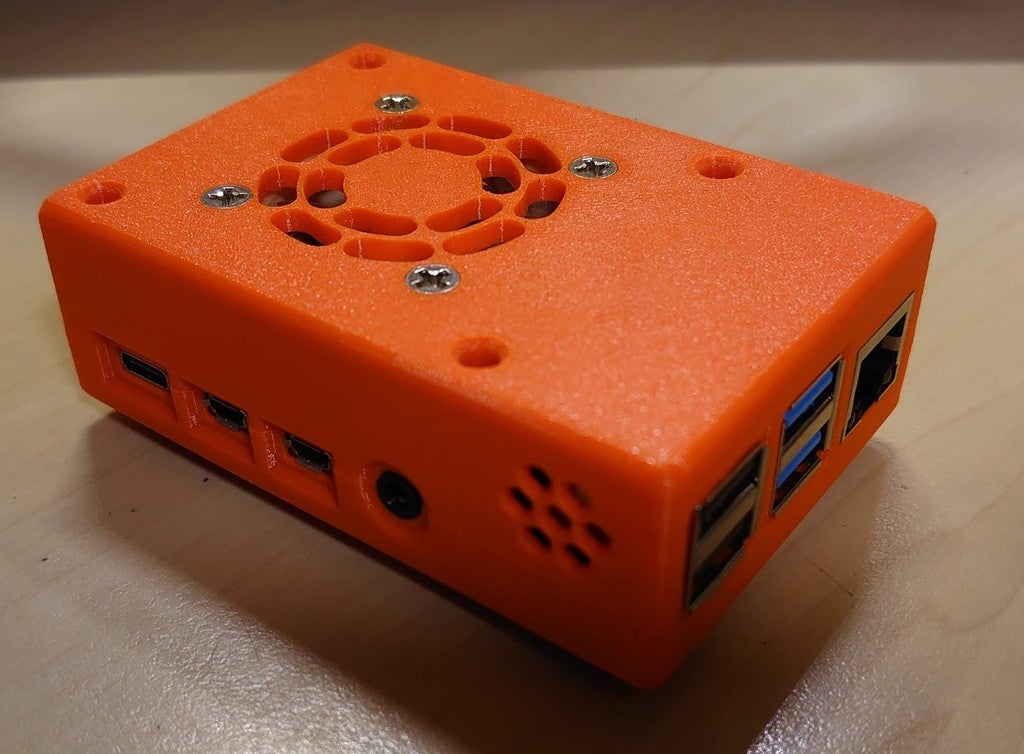
Raspberry Pi 4 Model B case with fan integrated
prusaprinters
<p>Raspberry Pi 4 Model B case with fan integrated.</p> <p>Needed M2,5 screws etc.. see photo for sizes.<br/> A Noctua NF-A4x10 5V fan</p> <p>You can connect the fan to the 5Volt circuit on the Raspberry Pi or .. as I did to the 3.3V circuit on the Raspberry Pi, that is sufficient. Even with 100% CPU load temp do not arise beyond 50 degrees. No cool element needed in this setup.</p> <p>Space with between fan and CPU is 3 mm. With the higher top it is 7mm.</p> <p>Please like or leave a make picture as thank you.</p> <h3>Print instructions</h3><h3>Category: Electronics Summary</h3> <p>Raspberry Pi 4 Model B case with fan integrated.</p> <p>Needed M2,5 screws etc.. see photo for sizes.<br/> A Noctua NF-A4x10 5V fan</p> <p>You can connect the fan to the 5Volt circuit on the Raspberry Pi or .. as I did to the 3.3V circuit on the Raspberry Pi, that is sufficient. Even with 100% CPU load temp do not arise beyond 50 degrees. No cool element needed in this setup.</p> <p>Space with between fan and CPU is 3 mm. With the higher top it is 7mm.</p> <p>Please like or leave a make picture as thank you.</p> <p>Easy print, used the standard Prusament PETG settings in the Prusa slicer.</p> <p>DO NOT use PLA!! If the Raspberry get hot... PLA will meld! PLA is a bad idea.</p>
With this file you will be able to print Raspberry Pi 4 Model B case with fan integrated with your 3D printer. Click on the button and save the file on your computer to work, edit or customize your design. You can also find more 3D designs for printers on Raspberry Pi 4 Model B case with fan integrated.
