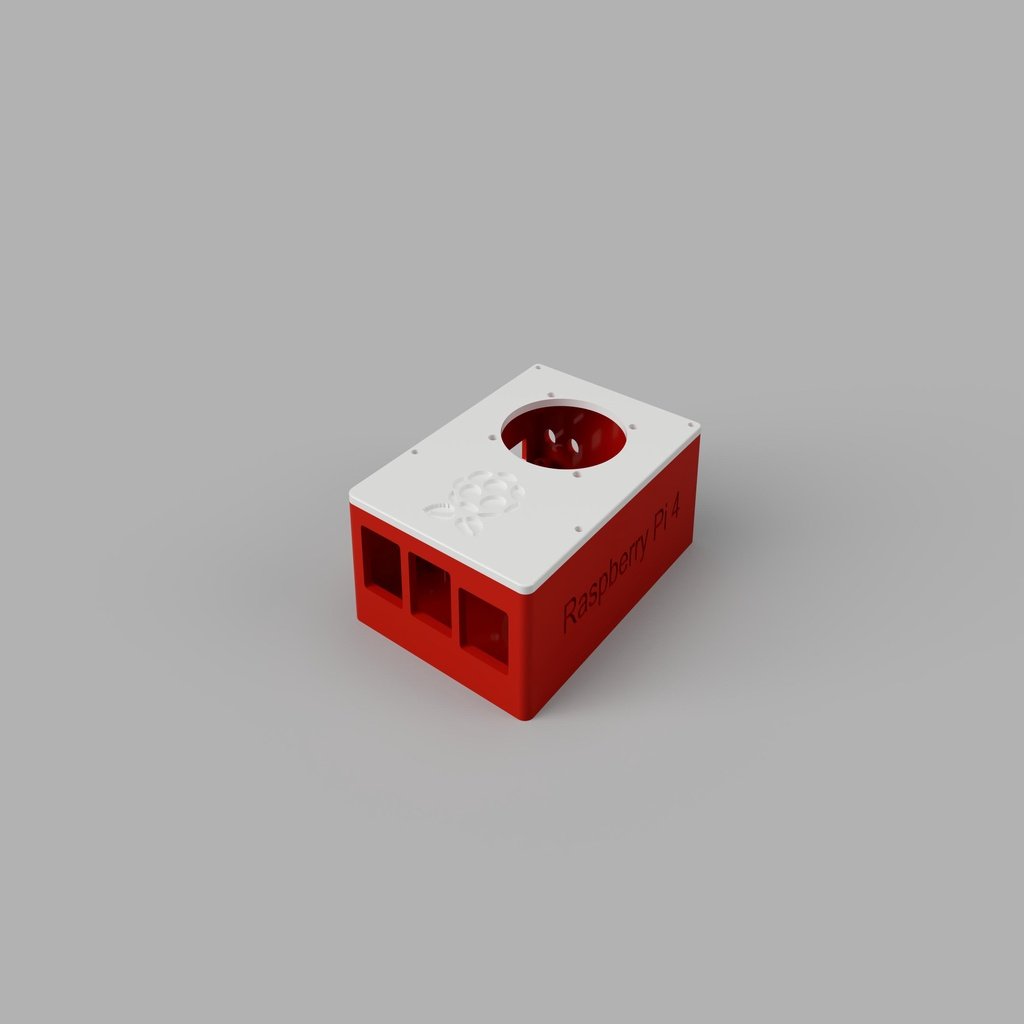
Raspberry Pi 4 Case 40mm Fan
thingiverse
The new Raspberry Pi 4 devours more power and generates a lot of heat compared to its predecessors. However, the official Pi4 case does not come with a built-in cooling fan or ventilation system. This leads to thermal throttling after just a few minutes of moderate usage. I've studied thermal images of Pi4s under heavy load and used that information to design a custom case with 40mm fans to alleviate this issue. A heatsink is definitely helpful, but be sure to use one that's no taller than 5mm. Taller heatsinks might fit, but there are no guarantees they will work correctly. To print the case, follow these instructions: 1. Use a support blocker on Cura along the vent holes at the back, as well as the "Raspberry Pi 4" logo and lettering. 2. The ports section of the case is recessed by 1mm to allow access to the HDMI and USB-C ports; this area may need additional supports, so check your preview in Cura before printing. 3. Mount the Pi 4 to the case bottom piece using 4Gx6mm screws (x4). 4. Attach the 40mm fan to the case top with M3 bolts and nuts. 5. Secure the case top to the case bottom using 4Gx6mm screws (x4). Approximate print time: * Case bottom piece: around 8 hours * Case top piece: approximately 2 hours Feel free to reach out if you have any questions or concerns! Happy printing! Best, Sumit Update: I fixed the misaligned and undersized cutouts for the HDMI ports in the old STL file. The new version is now available. Update: I've resized and realigned the vent holes on the back of the unit, added new vents beside the USB and Ethernet ports, and uploaded the revised STL file on 1/10/2019.
With this file you will be able to print Raspberry Pi 4 Case 40mm Fan with your 3D printer. Click on the button and save the file on your computer to work, edit or customize your design. You can also find more 3D designs for printers on Raspberry Pi 4 Case 40mm Fan.
