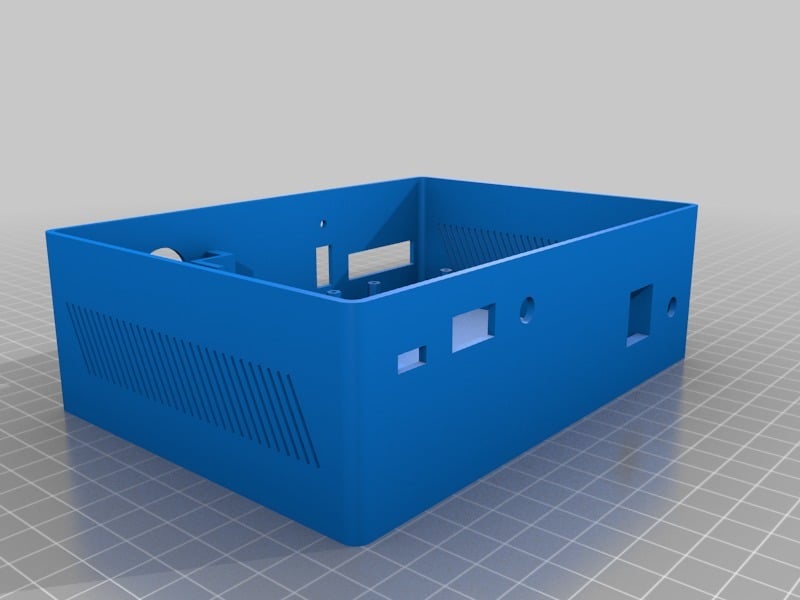
Raspberry Pi 3 Media Center Case with Geekworm/SupTronics x820
thingiverse
v3 fully supports 15mm thick 2.5" HDDs. v2.3 successfully accommodates 10mm thick 2.5" HDDs. v3.1 features increased vent hole spacing to simplify the removal of supports after printing. The top case and button are identical across all bottom case versions. Here's a custom case design for a Pi 3 Media Center that incorporates the Geekworm/SupTronics x820 v3 SATA module. I drew inspiration from this post on Thingiverse: https://www.thingiverse.com/thing:6647 to extend the Ethernet to the back using a standard wall RJ45 jack from Home Depot. The cutout in the front is designed for the deconstructed Hauppage Media Center remote/receiver, which can be purchased at Microcenter for $20. I also referenced the Raspberry Pi model created here: https://www.thingiverse.com/thing:2023897 to inform the IO and layout of this design. Other features include a cutout to extend a USB port to the front and an integrated power button. I'm still tweaking this design and welcome any suggestions. This case was created using OpenSCAD, and I'll post print settings soon. I also need to clean up the code for the vent holes, which were added in a hasty manner. I plan on using a 4TB 2.5" (15mm thick) HDD as a movie/music repository and OSMC for streaming other content. I've already tested the Hauppage remote with generic RC6 Media Center Remote settings in OSMC, and it works well. Version 2.2 features updated standoffs and a cutout for the Hauppage receiver PCB, which can be found in this file along with accurate measurements of the PCB. In version 2.3, I changed the front USB to accommodate a new part listed below. I also think it looks better. Here are the parts needed to complete this project: * A 2.5 x 5.5 plug and jack from Micro Center to extend the x820 power to the back of the case. * A RJ45 plug and jack from Home Depot for extending the Ethernet to the back. * A PCTV remote kit, which is the same one I deconstructed for the receiver PCB. This was the hardest part to find. Shopping list: Micro Center: * Power switch: https://www.microcenter.com/product/218616/atx-case-front-bezel-wire-kit * Female 5.5 x2.5 panel mount jack: https://www.microcenter.com/product/505515/55mm-x-25mm-power-jack * Panel Mount USB: https://www.microcenter.com/product/454423/12-panel-mount---usb-cable * PC TV Remote: https://www.microcenter.com/product/365682/pctv-remote-kit-for-media-center Amazon: * GeekWorm x820: https://www.amazon.com/Geekworm-X820-Expansion-Interface-Raspberry/dp/B073QLHLMT * 2.5 x 5.5 Barrel Plug: https://www.amazon.com/TOOGOO-5-5mm-2-5mm-Barrel-Connectors/dp/B00TK0S300 * 6" USB A to B: https://www.amazon.com/YCS-Basics-Black-Printer-Scanner/dp/B00B5HS7TI Home Depot: * RJ45 Male Plug: https://www.homedepot.com/p/Klein-Tools-Modular-Data-Plug-RJ45-CAT5e-10-Pack-VDV826-628/203579199 * RJ45 Keystone Jack: https://www.homedepot.com/p/Commercial-Electric-Category-5e-Jack-White-5025-WH/206427940
With this file you will be able to print Raspberry Pi 3 Media Center Case with Geekworm/SupTronics x820 with your 3D printer. Click on the button and save the file on your computer to work, edit or customize your design. You can also find more 3D designs for printers on Raspberry Pi 3 Media Center Case with Geekworm/SupTronics x820.
