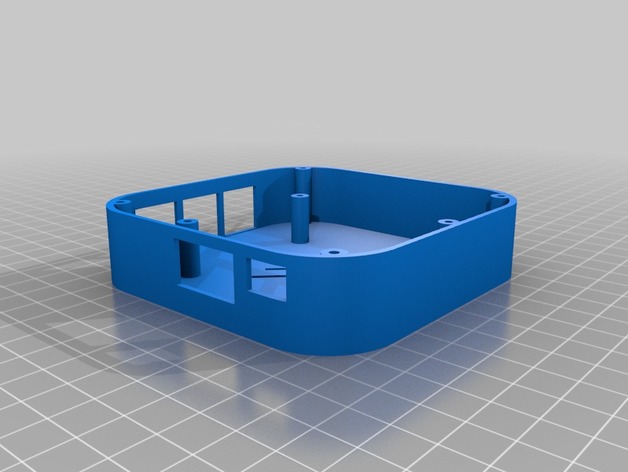
Raspberry Pi 2 - Apple TV case
thingiverse
I've already got my board set up and it's a perfect fit despite the snug dimensions. The Apple TV frame perfectly matches the LxW dimensions of my project, while the height is a few mm taller to accommodate the board smoothly. First things first, secure your Pi + Case Bottom with 2.5x5 metric screws - those flat headed ones are just right for this job. Next up, install OSMC as your go-to OS and get started with OpenVPN plus Kodi Repositories, because who doesn't love a good Popcorntime session? And there you have it, the ultimate torrent machine at your fingertips! Just head on over to the Print Settings and make sure you're set up right. Rafts: None required Supports: Zero supports needed Resolution: This print comes out perfectly with a 0.2 resolution every time. Infill: I always opt for a solid infill - why not 100% for maximum strength?
With this file you will be able to print Raspberry Pi 2 - Apple TV case with your 3D printer. Click on the button and save the file on your computer to work, edit or customize your design. You can also find more 3D designs for printers on Raspberry Pi 2 - Apple TV case.
