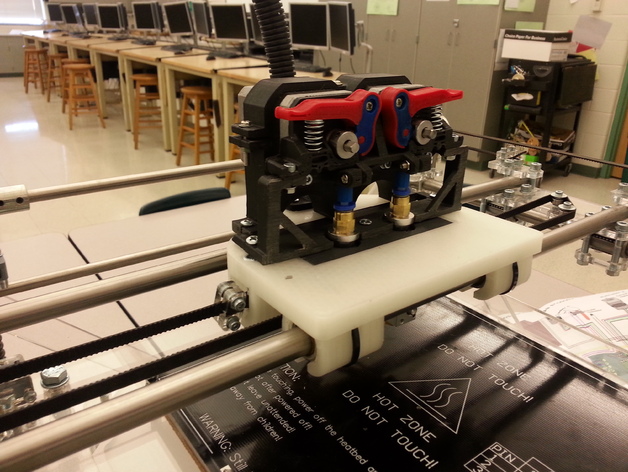
Rapman 3.1 Dual Head Conversion to RAMPS 1.4 Marlin
thingiverse
I used my Rapman printer until it was on its last legs so I decided to revamp it using an Arduino setup along with RAMPS 1.4. In addition, I swapped out the extruders by utilizing Stephenmhall's Bowden Dual Head Extruder mount and arms, combined with my own customized components that can be found online. After several hours of tinkering, including minor tweaks, my revamped printer has now exceeded 100 hours of usage. To ensure a longer lifespan for the machine, I also inserted two copper tubes into Stephen's extruder frame to prevent wear and tear. Everything here is up-to-date. With the updated printer setup, I'm now using 1.75mm filament, resulting in a larger print area due to the closer extruders, eliminating the need for a PLA raft when printing with ABS plastic and using an ABS juice-coated sandblasted glass bed. The revamped printer also includes additional features such as heated beds and Marlin firmware configurations. Furthermore, I've included some bonus files like custom-made covers and bases for my Arduino Mega board, Rapman electronics, and display screen. Check out my webpage for all things 3D printing, including the latest updates on the RapMan configuration: http://www.cdschools.org/site/default.aspx?PageID=17142 For those interested in visualizing the modifications I've made to the printer, there's a link to a YouTube video showcasing the entire process. Now, let's move on to the instructions for modifying your Rapman Electronics. My old Rapman electronics were struggling with excessive heat output and even burned in some of my display screens. That's when I discovered Stephenmhall's ingenious dual extruder design, which got me excited about upgrading my printer setup. To achieve this new upgrade, I invested in an Arduino Mega board, a Ramps 1.4 module with an LCD screen from Ebay, Marlin firmware for the upgraded system, Slic3r software for preparing prints, and created custom redesigns for the extruders to handle 1.75mm filament. The end result? Printing in two vibrant colors has become possible, which my original circuitry couldn't achieve. For anyone willing to undertake this modification project, keep in mind that: * The main X-carriage should be printed in PLA as it provides a higher level of thermal stability compared to ABS. * All other parts, including the base components and arms, can be printed with ease using ABS. * You'll need to ensure all extruder nozzles are facing downwards correctly for effective printing. * Keep an eye out for pilot holes needed on sheet metal screws in certain places during assembly. In most instances, standard 3/4" or #6-1/2" sheets work well. * Consider modifying the Z-axis idler bearings to accommodate increased spacing between belts and extruder mounts to prevent mechanical jamming. Here's how to do it. To begin with, print out an extra copy of my XCarriage component but reverse the print layout by 180 degrees to flip it upside down before assembling all the other parts in the plan provided. Remove sections from both the 30mm fans' mounting blocks and cutouts for sheet metal screws where necessary according to your specifications for installation. Don't forget about adjusting belt positions by adding slots near idler bearings or else this might cause friction with closer extruder mount locations later down the road. It is highly recommended that all the components included within my design should fit properly once installed - however minor adjustments may still need performing depending on what you already have in place prior starting from scratch now
With this file you will be able to print Rapman 3.1 Dual Head Conversion to RAMPS 1.4 Marlin with your 3D printer. Click on the button and save the file on your computer to work, edit or customize your design. You can also find more 3D designs for printers on Rapman 3.1 Dual Head Conversion to RAMPS 1.4 Marlin.
