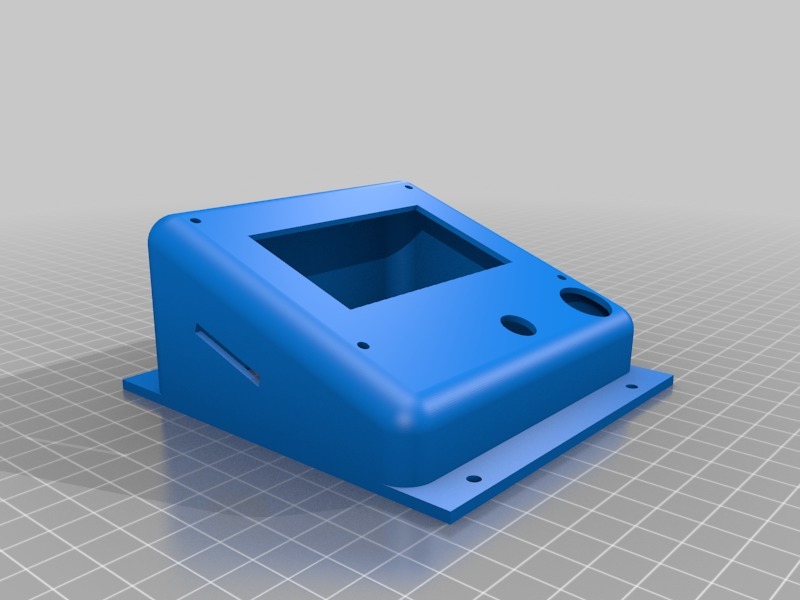
Ramps Graphical LCD controller housing
thingiverse
This housing is specifically designed for the RAMPS graphical controller. It can be mounted directly onto a makerbeam frame or any other surface that allows for easy bolt-on installation using M3 bolts. To print this housing, simply position it face-down and enable support during the printing process. Next, print one of the button caps with its top facing downwards, but without any supports. Once printed, make sure that the button doesn't get stuck in its hole by checking its movement. Mounting the controller involves using the holes located in the four corners of the LCD PCB behind the panel. This requires 4x 8mm M3 hex stand-offs, 4x M3 nuts, and 4x M3*6mm bolts to securely fasten it into place. If you really appreciate this housing, consider buying me a coffee at https://paypal.me/ESTechnical.
With this file you will be able to print Ramps Graphical LCD controller housing with your 3D printer. Click on the button and save the file on your computer to work, edit or customize your design. You can also find more 3D designs for printers on Ramps Graphical LCD controller housing.
