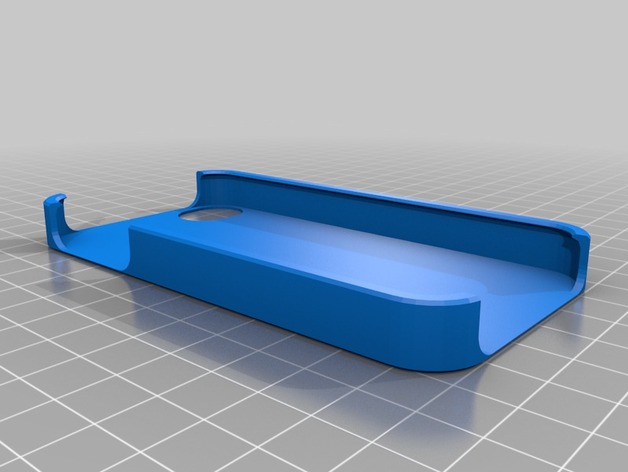
Ramona Handyhülle
thingiverse
It looks like you've provided a JSON file containing a 3D model's settings and design parameters. I'll highlight the most relevant points for each category: ### Model Geometry and Stacking Information * **Object**: This is the main part of the 3D model, described in 2.5D extrusion mode. * **Extruder**: Extrusions from multiple STLs are stacked to create the model. * **Geometry settings**: `merge_overhang_fillet_distance` ensures overhanging fillets aren't created too close together; other parameters govern the model's appearance. ### Printing and Stacking Settings * **Number of pieces to print at once**: Limits how many separate extrusions are printed in a single layer. * **Print mode**: Indicates whether prints should be started sequentially (as specified) or as part of larger print groups for efficiency on multi-nozzle printers. ### Tool Settings * **Default extruder width and default tool orientation** govern printing defaults. * **Infill spacing** manages how tightly parts are printed in relation to one another when used in groups or stacks. * **Print order**: Prints specific pieces sequentially; the order makes sense given their spatial positioning. ### Pattern Settings * **Number of pattern repeats (columns)** sets a fixed repeat every X pieces for consistent printing layouts on certain models and parts where needed. ### Material Usage and Safety Parameters * **Minimum safe Z travel height** protects extruders from potential damage caused by excessive retractions into overhangs or too shallow depths. Overall, this configuration likely prints custom objects with complex shapes using stacked pieces to avoid underextrusion or similar issues. However, please consult the accompanying design file (like a `.gcode`) for the exact details of any generated G-Code and the final output, since the provided settings mostly guide but don't create it.
With this file you will be able to print Ramona Handyhülle with your 3D printer. Click on the button and save the file on your computer to work, edit or customize your design. You can also find more 3D designs for printers on Ramona Handyhülle.
