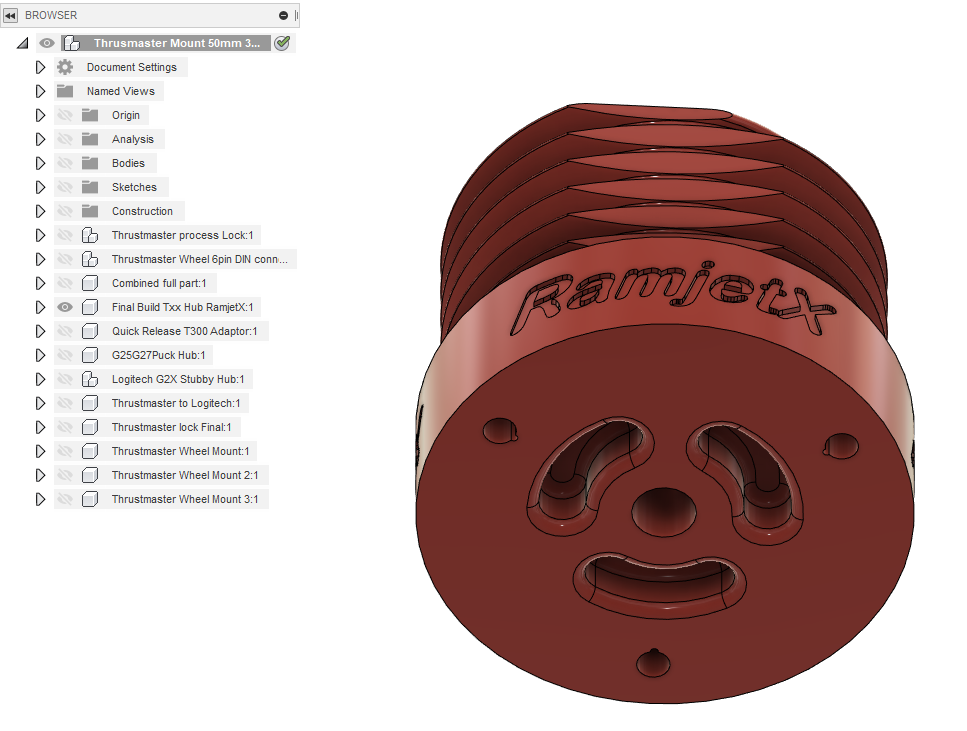
RamjetX Thrustmaster 50mm Hub Adaptor *Updated 04/06/2020*
prusaprinters
<p>Hi Internet Badass's,</p> <p>Today I'm uploading a small mod request I did for Viper_Polo on Discord. He was looking for a Thrustmaster 3 x 50mm PCD screw option.</p> <p>He provided me a decent sketch of what he was looking for and about 30mins later I had this model ready to go.</p> <p>So, whats in the pack....<br/> Thrustmaster Quick Release to 3 screw x 50mm PCD adaptor.<br/> Thrustmaster Quick Release to 6 screw x 50mm PCD adaptor.</p> <p>Whats so interesting about this version?</p> <p>.... I'm glad you asked. It's the first time I've tried embedded nuts .... what can I say to that right?</p> <p>Right, enough waffling. Here's what you need to know about this model.</p> <p>Facts:</p> <p>The 3 holes are M5 and 15mm deep. So take your button plate and/or wheel rim thickness into account when selecting your screw size.</p> <p>There are 3 x M5 Nuts that are to be inserted mid print and starts at 6mm to 10.4mm height from the bed. So use Cura Pause at Height option or similar in your slicer to pause for you to put the nuts in.</p> <p>The nut cavity stops at 10.4mm from the bed. So if your slicing at 0.2mm layer heights, the top of the cavity would be layer 52 (I think). But check this on your slicer with your settings. I put a 0.4mm tolerance on the height of the nut, so you'll have some wiggle room to put it in there.</p> <p>Disclaimer:</p> <p>I haven't printed this yet. Viper_Polo will... but I haven't. There is no change to the Thrustmaster screw mount so I see no reason why it'd would be different.</p> <p>If you have problems printing this, please... please check your calibration on e-steps first. This has been the cause for everyone who has final fit problems. Y'know... the X or Y is a little off, making the whole model a little oval but not enough to see by eye etc etc...</p> <p>Like all of the other models I do. This is models bang on for the part. It's a steering quick release. It's supposed to be tight. You don't want sloppy steering do you? ;)</p> <p>If you have over extrusion causing the walls to be slightly thicker than normal. Just grab a small heat gun or flameless lighter... heat up the parts to soften them a little and then insert onto the Thrustmaster base. It won't melt the Thrustmaster and it'll allow the part to conform a little better to any variance from your print and the wheel base mount.</p> <p>On that note... enjoy. Post up some makes and let me know how it goes.</p> <p>RamjetX</p> Category: Hobby
With this file you will be able to print RamjetX Thrustmaster 50mm Hub Adaptor *Updated 04/06/2020* with your 3D printer. Click on the button and save the file on your computer to work, edit or customize your design. You can also find more 3D designs for printers on RamjetX Thrustmaster 50mm Hub Adaptor *Updated 04/06/2020*.
