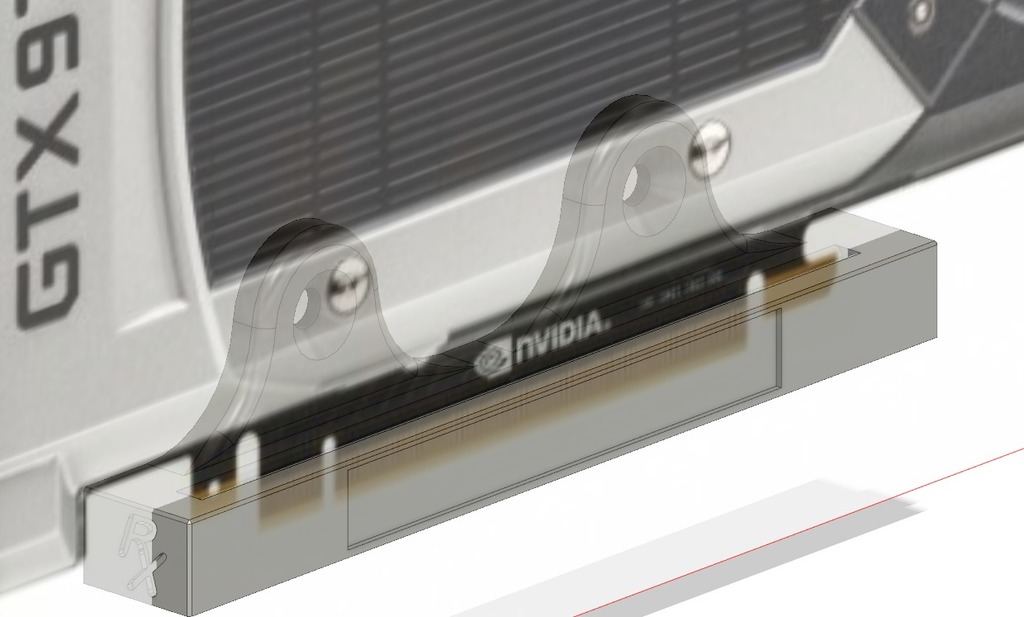
RamjetX PCIE GPU Wall Mount
prusaprinters
<p>Hi internet DIY'ers.</p> <p>Look this is just something super quick in like 30mins of design and buggering around with trying to figure out how I can mount my old GPU's to a wall for display purposes.</p> <p>It 'should' fit most GPU's... I think the PCIE slot is standard. Depending on how it performs, I may or may not add the bracket support, but it feels okay on a ATI 5870 which was a large card anyway.</p> <p>The rear clearance will vary with GPU's with a backplate, my ATI 5870 has a backplate also but it didn't have any issues and about 4mm clearance to the screw mounts.</p> <p>It's a work in progress, it printed solid, feels okay... I put a small section on the side for you to insert your own logos and names of the GPUs... it's 10mm x 75mm if your making a logo to print and stick on it.</p> <p>See how you go, let me know how it fits and if you'd like any specific changes for out of the ordinary GPU's.</p> <p>Lets get mountin'</p> <p>RamjetX</p> Category: Computer
With this file you will be able to print RamjetX PCIE GPU Wall Mount with your 3D printer. Click on the button and save the file on your computer to work, edit or customize your design. You can also find more 3D designs for printers on RamjetX PCIE GPU Wall Mount.
