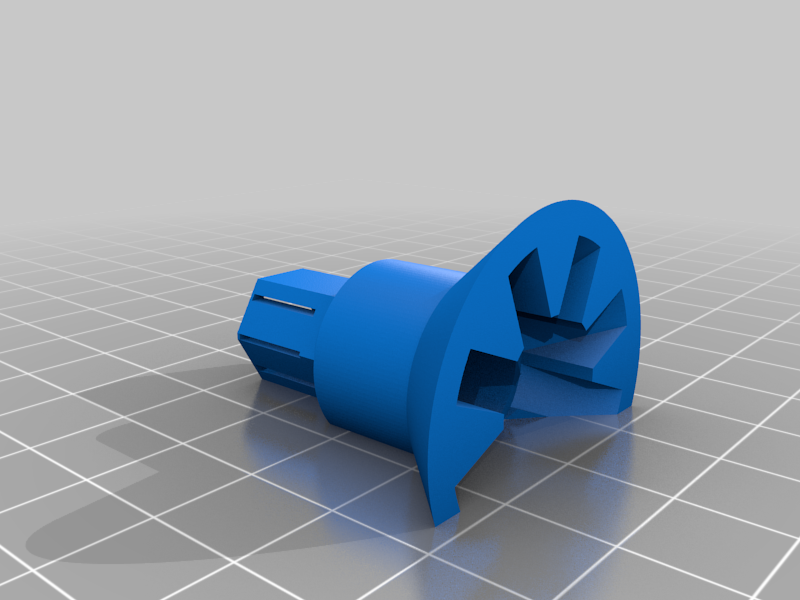
Ram Fork Stem Mount Adapter for Kawasaki Ninja 650
thingiverse
This is an adapter for mounting a Ram Fork Stem Mount in a Kawasaki Ninja 650 (I have a 2021 model but I think it will work with other late-model Ninjas as well which have a 12 mm hex cutout in the fork stem). I bought the fork stem mount for my Ninja, but could not for the life of me get the rubber compression plug to tighten enough to prevent the Ram base from spinning around on the plug. The main problem is 1) the plug is round while the Ninja fork stem hole is hex-shaped, and 2) the bottom of the Ram base mouth is smooth. After a lot of refitting and swearing, I got fed up and decided to design a proper mount. There are 2 pieces to the adapter - the expander plug, and the base retainer. The expander plug wedges the sides of the base retainer "ears" against the sides of the hex cutout as the bolt is tightened. The splines at the top of the base retainer meshes with the splines in the Ram base to keep it from spinning. Print the expander plug and base retainer horizontally as shown in the stl files. No supports are needed (the retainer "ears" have small built-in supports at the ends to allow printer bridging of the gaps - you will need to snip the supports off after printing). You may be tempted to rotate the files vertically, but DO NOT print these vertically - otherwise the layers will shear due to axial tension forces as the bolt is tightened. I recommend printing at 100% infill for maximum strength. If your motorcycle is stored/ridden in high temps you may want to print with PETG or other similar high-temp material. After printing the base retainer, use small diagonal cutters to snip off the supports at the end (so that the "ears" can expand). To install the adapter: 1. Install a standard M5 nut into the cutout in the expander plug. You could use the locknut that comes with the Ram mount - however, I don't recommend this as it may be difficult to get the plug to engage the retainer. 2. Insert the bolt that came with the mount into the Ram base, and then slide the retainer on the bottom of the base. The splines in the retainer and Ram base should mesh. 3. Slide the expander plug on (with the tapered side facing the retainer ears) until the end of the bolt engages the nut, and then screw it in until the plug just engages the ears. It should be positioned such that the ears prevent the plug from rotating, but not inserted so much that the ears are spread apart. See the picture for what this should look like. 4. Insert the assembly into the 12 mm hex hole in the fork stem. Screw the bolt in while holding the assembly against the fork stem. As you tighten the bolt, the expander plug will compress the ears against the sides of the hex cutout. 5. Mount the Ram cell phone holder onto the base, and you're good to go! 6. Take the Ram rubber plug and plastic nut pocket washer and throw them in the trash (I took a blowtorch to them before I did this. :D) NOTE: When removing the mount, don't unscrew the bolt too far, otherwise the nut may fall out of the expander plug cutout and down into the fork stem. Unscrew the bolt slowly while pushing down on the bolt head (keeping the bolt head flush with the Ram base) until the expander plug just clears the ears enough where you can pull the assembly out of the fork stem.
With this file you will be able to print Ram Fork Stem Mount Adapter for Kawasaki Ninja 650 with your 3D printer. Click on the button and save the file on your computer to work, edit or customize your design. You can also find more 3D designs for printers on Ram Fork Stem Mount Adapter for Kawasaki Ninja 650.
