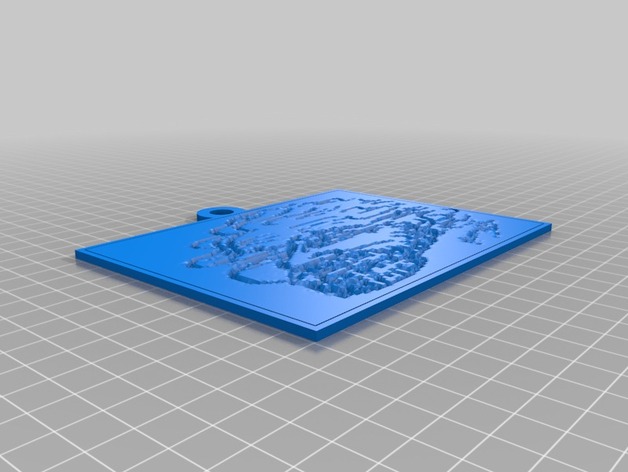
RAL-tooned
thingiverse
Here are the things you'll need to do to create your custom Lithopane: 1. Click on the image file, called "lithopane_new20140825-10334-yrmo1r-0.dat", and select it as your starting point. 2. Write down any additional text lines you want displayed. You can write in 5 different areas with the following options: Line 1, Line 2, Line 3, Line 4, Line 5. 3. Place your desired image anywhere you want by changing vertical position and hole diameter settings. Lithopanes are like 3D mosaics of images created by projecting text or graphics onto a glass block using black acrylic paint that has been filled with small beads which allow the paint to spread. The beads help hold paint lines sharp making Lithos clear. Using Lithos' Customizer Tool: Using custom images: With your customized image displayed in its place on each side, your mosaic becomes a true 3D art project. Your custom Litho is perfect for your needs if you wish to personalize it by displaying the words that will create the best look, the right orientation for those who view your mosaics at night time with light or without. Making and Creating with Text Line Mosaic Art Your new, beautiful artwork looks better with a small number of text lines, because more than one text line becomes overwhelming if all too many images are chosen to display. Select and change picture orientation, picture size and any text. Make hole larger when selecting the desired size and layering your Litho. Now your finished custom design shows in real 3D and is truly something special when completed, no need to search online.
With this file you will be able to print RAL-tooned with your 3D printer. Click on the button and save the file on your computer to work, edit or customize your design. You can also find more 3D designs for printers on RAL-tooned.
