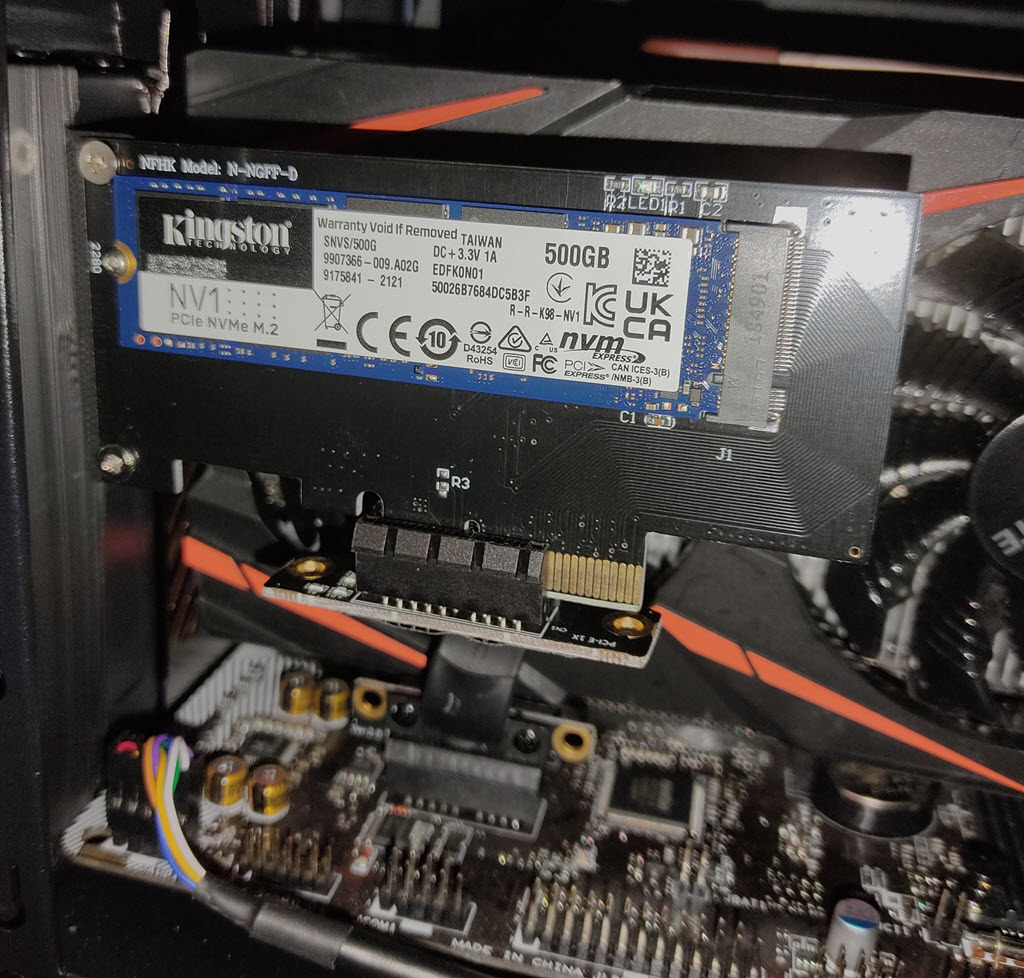
Raised Slot Bracket for PCIe to M.2 Adapter NFHK N-NGFF-D
prusaprinters
<p>I wanted to use an m.2 SSD on my main board, which only has PCIe X1 slots. However, the PCIe to M.2 adapter usually require a PCIe X4 or larger slots.<br/> Using a small PCIe extension adapter helps here, but you still need to attach the adapters somewhere in the PC case.</p> <p>My PCIe to m.2 adapter: NFHK Model: N-NGFF-D (You can get it from <a href="https://www.amazon.com?linkCode=ll2&tag=thingiverse09-20&linkId=e4759bff1fa9a55a0f897d801ce2d765&language=en_US&ref_=as_li_ss_tl"> </a><a href="https://www.amazon.com?linkCode=ll2&tag=thingiverse09-20&linkId=e4759bff1fa9a55a0f897d801ce2d765&language=en_US&ref_=as_li_ss_tl"> Amazon</a> and Aliexpress for aprox. 2-3 USD. For Example: <a href="https://aliexpress.com/i/33047639025.html">https://aliexpress.com/i/33047639025.html</a></p> <p>My solution is to create a Slot-bracket which is 40 mm higher than the original one. Then you have enough space for the adapter and everything is still at a nice tidy space.</p> <p>I also added the fusion 360 archives to ease up remixes if you need to do slightly changes.</p> Category: Computer
With this file you will be able to print Raised Slot Bracket for PCIe to M.2 Adapter NFHK N-NGFF-D with your 3D printer. Click on the button and save the file on your computer to work, edit or customize your design. You can also find more 3D designs for printers on Raised Slot Bracket for PCIe to M.2 Adapter NFHK N-NGFF-D.
