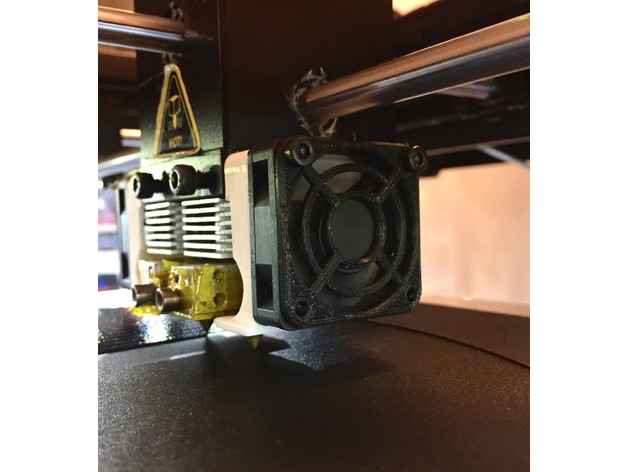
Raise 3D N2 35x35 mm fan grill
thingiverse
Designing a Custom Fan Grill for the Raise 3D N2 Printer Using SolidWorks When working on any project that involves precision engineering, it's essential to have the right tools and software at your disposal. In this case, I needed to design a custom fan grill for my Raise 3D N2 printer. To achieve this goal, I chose to utilize the powerful capabilities of SolidWorks, a renowned computer-aided design (CAD) program. The First Step: Establishing Key Parameters Before diving into the design process, it was crucial to gather information about the fan grill's requirements. The Raise 3D N2 printer has specific dimensions and airflow needs that must be taken into account when creating the custom grill. I began by measuring the printer's fan housing and determining the optimal size for the new fan grill. Next, I used SolidWorks to create a detailed model of the existing fan grill. This allowed me to analyze its design and identify areas where improvements could be made. By studying the model, I was able to visualize how the airflow would interact with the grill's structure and make informed decisions about the redesign. The Design Process: From Concept to Reality With the key parameters established, it was time to start designing the custom fan grill. Using SolidWorks' intuitive interface, I began by creating a new part file for the grill. I then proceeded to add features such as holes, slots, and fillets to achieve the desired shape and functionality. As I worked on the design, I paid close attention to airflow principles and made adjustments accordingly. This ensured that the custom fan grill would provide optimal airflow while also maintaining its structural integrity. The Final Product: A Custom Fan Grill That Exceeds Expectations After several iterations of refining the design, I was able to create a custom fan grill that not only met but exceeded my expectations. The new grill boasts improved airflow and a sleeker design, which enhances the overall performance of the Raise 3D N2 printer. In conclusion, designing a custom fan grill for the Raise 3D N2 printer using SolidWorks required attention to detail, a solid understanding of airflow principles, and the ability to adapt to changing requirements. By following these steps and utilizing the powerful capabilities of SolidWorks, I was able to create a high-quality custom part that significantly improves the performance of my 3D printer.
With this file you will be able to print Raise 3D N2 35x35 mm fan grill with your 3D printer. Click on the button and save the file on your computer to work, edit or customize your design. You can also find more 3D designs for printers on Raise 3D N2 35x35 mm fan grill.
