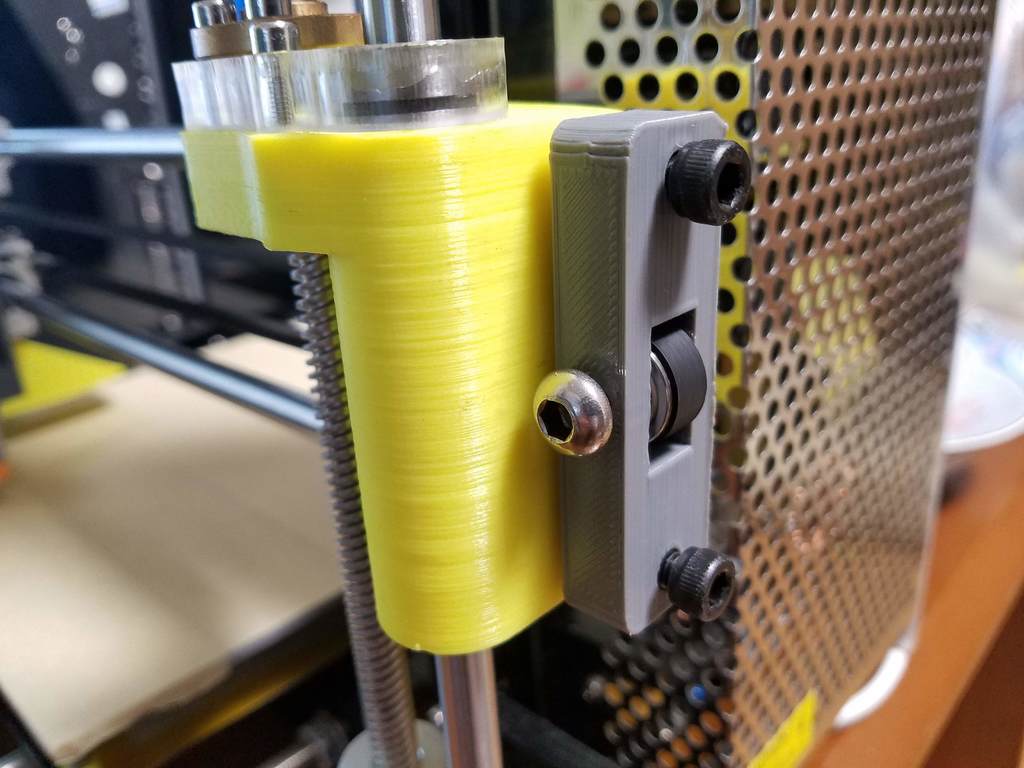
Raiscube X-belt tensioner & Z-axis stress reliever
thingiverse
Fremark's X-belt tensioner is an excellent solution but its dimensions for the hole don't match Raiscube's stock X-axis idler bolt so I designed this from scratch, using Freemark's tensioner as reference. These types of belt tensioners are fantastic because they relieve the right side's Z rod from being pulled by the X-axis belt, significantly reducing layer drift (Z-wobble) when printing. BOM: - 2 M5x35mm or longer to push against the 2 x-rods. - 2 M5 hex nuts to hold 2 M5x35mm bolts in place. - A new belt because the current one will not be long enough. Print it flat. You'll need to add support, but this will make the part stronger. If you are confident in your layer adhesion, you can print it upright without any support. Please note that the holes for the hex nuts have very tight tolerances, so you'll need pliers to force them into place. Alternatively, you can use a hot gun or a soldering iron to heat up the nuts when pushing them in.
With this file you will be able to print Raiscube X-belt tensioner & Z-axis stress reliever with your 3D printer. Click on the button and save the file on your computer to work, edit or customize your design. You can also find more 3D designs for printers on Raiscube X-belt tensioner & Z-axis stress reliever.
