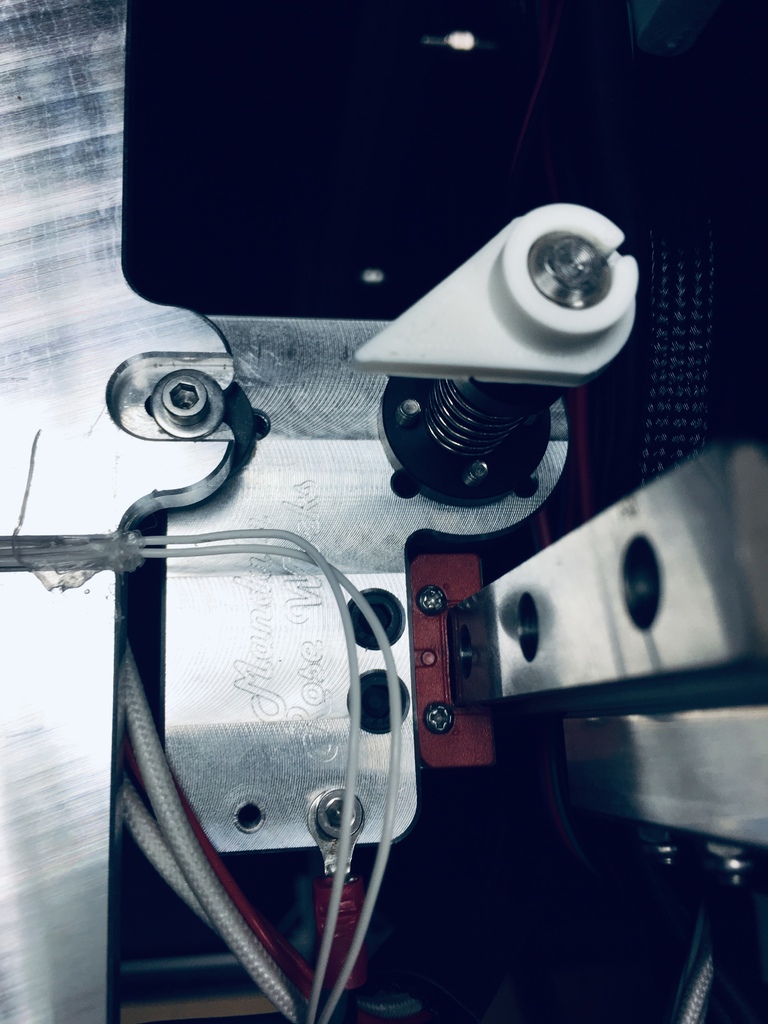
Railcore Z_Rotation_Flag
prusaprinters
<p>Press or screw onto the right Z axis lead screw.</p> <p>Tells if the Z axis has stopped turning or how much it turned.</p> <p>Is slit so it fits even if your printer is not quite tuned to size.</p> <p>A shorter version is for the ZLT as the wobble in the z axis can cause it to hit the rail when the bed is down.</p> <h3>Print Settings</h3> <p><strong>Rafts:</strong></p> <p>No</p> <p class="detail-setting supports"><strong>Supports: </strong> <div><p>No</p></div> <p><strong>Resolution:</strong></p> <p>.3mm</p> <p class="detail-setting infill"><strong>Infill: </strong> <div><p>15%</p></div> <p><strong>Filament:</strong> inland any any</p> </p></p> Category: 3D Printer Accessories
With this file you will be able to print Railcore Z_Rotation_Flag with your 3D printer. Click on the button and save the file on your computer to work, edit or customize your design. You can also find more 3D designs for printers on Railcore Z_Rotation_Flag.
