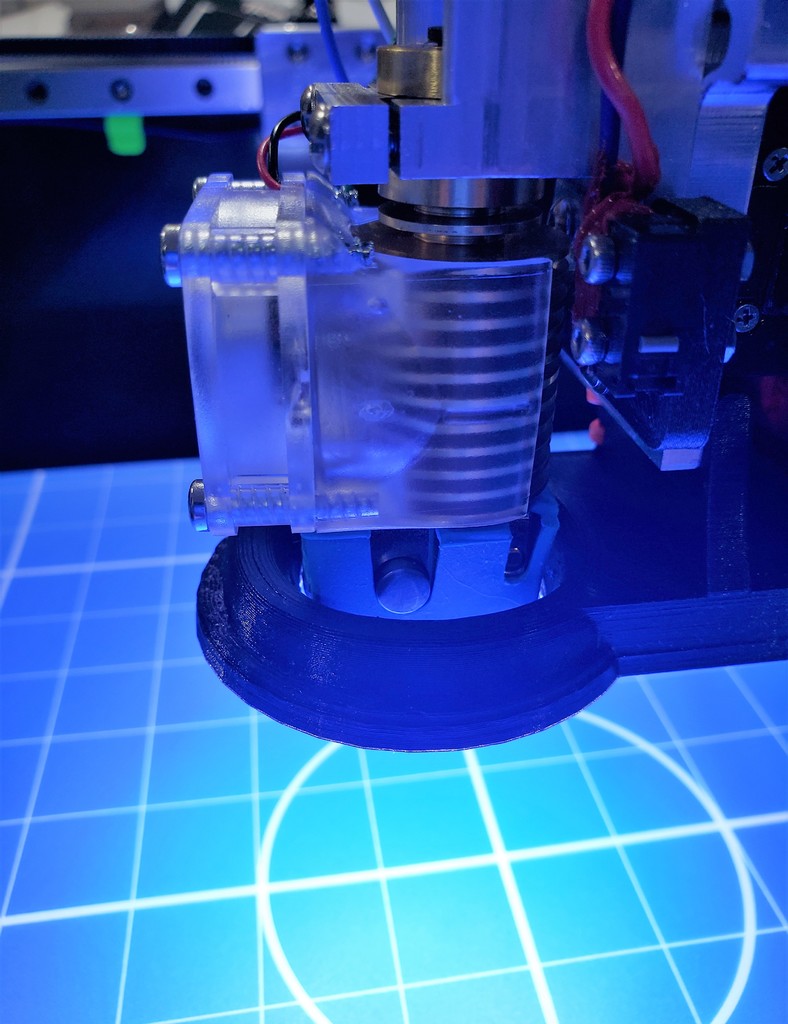
RailCore II Part Cooling Duct use w/ 713Maker's Ultralight Y plate and E3D V6
thingiverse
***DISCLAIMER: This project is still a work in progress, and may require adjustments before completion. Initial testing suggests that it should operate with approximately 50% power or less, but I will update this information after making some prints.*** I recently upgraded my Railcore II 300ZL 3D printer to the impressive 'Railcore II ZL series ultralight Y plate' from 713Maker, and at the time, there were limited options for part cooling ducts compatible with this design. I also wanted to incorporate a LED light to illuminate the print area. Following some thorough research, I came across an exceptional design by Snipsey, FT5 Bondtech+E3D V6 Part Cooling Fan V2, which served as the foundation for my own custom design. This new part cooling duct would need to meet specific requirements, including accommodating a 50mm COB LED Ring light. I have developed two distinct designs: **Model 9J 4020 Blower: A compact part cooling duct without the 50mm COB LED Ring light.** **Model 9L 4020 Blower: A design that incorporates space for a 50mm COB LED Ring light.** The necessary materials include: * [COB LED](https://www.ebay.com/itm/40MM-120MM-COB-Angel-Eyes-Halo-12V-SMD-Car-LED-Light-Ring-DRL-Headlight-Lamp/272904899570?ssPageName=STRK%3AMEBIDX%3AIT&var=572088687418&_trksid=p2057872.m2749.l2649) * [713Maker Ultralight Y plate](https://713maker.com/railcore/railcore-ii-zl-series-ultralight-y-plate) * [4020 Blower](https://www.amazon.com/GDSTIME-40mm-Brushless-Blower-Cooling/dp/B00ZWG1NE4/ref=sr_1_12_sspa?ie=UTF8&qid=1547899955&sr=8-12-spons&keywords=4020+blower&psc=1) Assembly will also require: * 3 M3 Nuts (which must be heated and pressed into place within the part cooling duct) * 3 M3 flat washers (optional) * 3 M3 x 16mm button head bolts (for securing the 4020 blower to the part cooling duct) * 2 M3 x 10mm button head bolts (for attaching the part cooling duct to the 'ultralight Y plate') Assembly Notes: 1. I employed a heat gun to warm up the 3 M3 nuts, ensuring they remain in place. 2. If constructing Model 9I, insert the 50mm COB LED into the Part Cooling Duct and secure it using hot glue or another preferred method (see photo). 3. Next, fasten the part cooling duct to the ultralight Y plate using 2 M3 x 10mm bolts. 4. You can now attach the 4020 blower using 3 M3 x 16mm bolts with or without flat washers. 5. Finally, connect the blower and LED (if using model 9I) to their respective controls.
With this file you will be able to print RailCore II Part Cooling Duct use w/ 713Maker's Ultralight Y plate and E3D V6 with your 3D printer. Click on the button and save the file on your computer to work, edit or customize your design. You can also find more 3D designs for printers on RailCore II Part Cooling Duct use w/ 713Maker's Ultralight Y plate and E3D V6.
