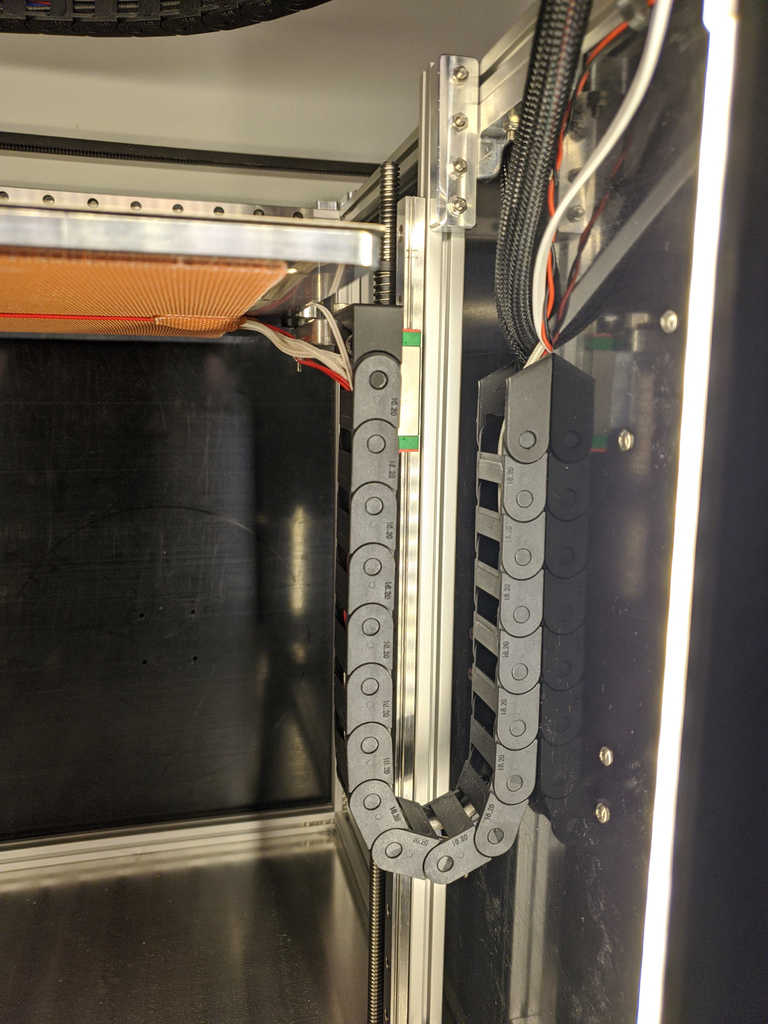
Railcore II 300ZL(T) Z-axis drag chain
thingiverse
Z-axis mounts for UXcell R18 10x20 drag chain https://www.amazon.com/gp/product/B01M0WRJ35. To secure the bed wires and thermistors effectively, you'll need to flip your aluminum z-yokes (as described elsewhere) and tap at least one of the free holes on the side yoke (they tap easily with an M3). If you prefer not to tap that hole, you can also use an M2.5 and a washer. To achieve full travel range, relocate the SSR as the bed wires were just barely too short. On a 300ZL, relocation is unnecessary if losing ~10-20mm total z-travel is acceptable. I recommend PETG for the bed side mount because it doesn't get that hot on the yoke, but it's still in close proximity and PLA may start to warp. The wall side can be either PLA or PETG, depending on your printer's requirements. Minor supports may be necessary when printing the wall side. Supports are definitely necessary to print the bed side adapter. I've been using this setup for a few months without any issues with the bed side attachment warping, and it has been nice to ensure the z-wires won't snag on anything.
With this file you will be able to print Railcore II 300ZL(T) Z-axis drag chain with your 3D printer. Click on the button and save the file on your computer to work, edit or customize your design. You can also find more 3D designs for printers on Railcore II 300ZL(T) Z-axis drag chain .
