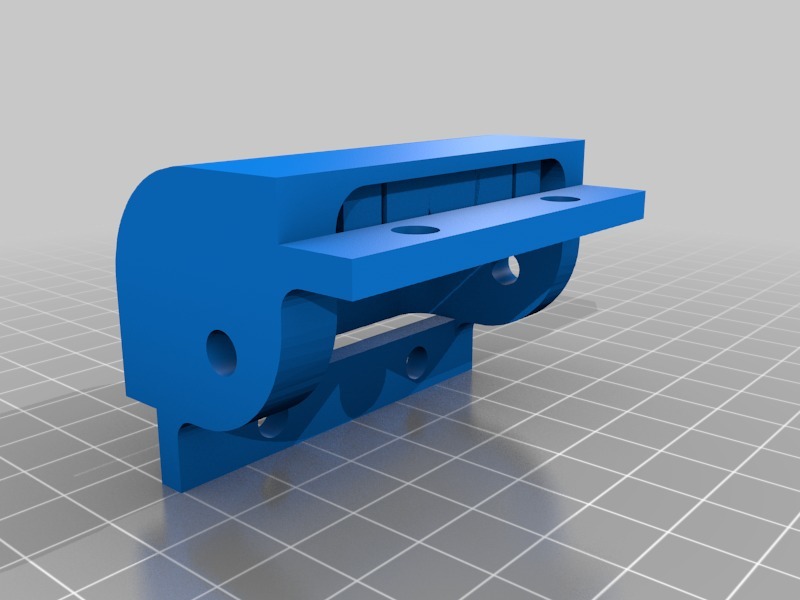
Railcore II 300 ZL Electronics Box Corner Wago and Heatserts
prusaprinters
<p>This is the <a href="https://www.thingiverse.com/thing:3542340">https://www.thingiverse.com/thing:3542340</a> modified for heatset inserts. It's for WAGO 222s (old style). If you have the new style WAGOs (221s) print this one: <a href="https://www.thingiverse.com/thing:3914814">https://www.thingiverse.com/thing:3914814</a></p> <p>Initeq (Amazon) inserts will work fine, available here https://www.amazon.com/initeq-M3-0-5-Threaded-Inserts-Printing/dp/B077CJV3Z9</p> <h3>Print Settings</h3> <p><strong>Printer:</strong></p> <p>Formbot Raptor 2</p> <p class="detail-setting rafts"><strong>Rafts: </strong> <div><p>No</p></div> <p><strong>Supports:</strong></p> <p>Yes</p> <p class="detail-setting resolution"><strong>Resolution: </strong> <div><p>0.2 layer height, 0.4 nozzle</p></div> <p><strong>Infill:</strong></p> <p>20%</p> <p><strong>Filament:</strong></p> Atomic PETG <p><br/> <p class="detail-setting notes"><strong>Notes: </strong></p> </p><div><p>Set up a support extruder since PETG supports are a bear. This is done with the same extruder you are using for the model, not a physical second extruder. (Of course, if you have a dual extruder printer, that's fine, but this is done with a single extruder). If you're using S3D, use the fff profile I have included here. I'm using a Forbot Raptor 2 for this, but it will be a good starting point for your printer.</p></div> </p></p> Category: 3D Printer Parts
With this file you will be able to print Railcore II 300 ZL Electronics Box Corner Wago and Heatserts with your 3D printer. Click on the button and save the file on your computer to work, edit or customize your design. You can also find more 3D designs for printers on Railcore II 300 ZL Electronics Box Corner Wago and Heatserts.
