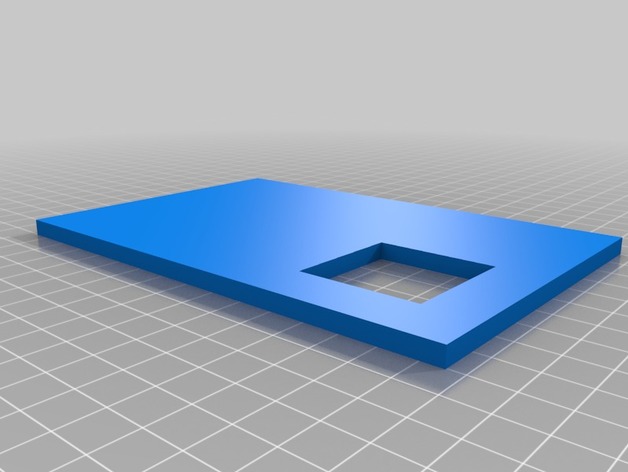
radio front panel
thingiverse
The Main Panel of the Ten-Tec 1253 Transceiver A distinctive aspect of the Ten-Tec 1253's design is its comprehensive front panel, which effectively manages the transceiver's numerous functions. The panel features a robust and tactile keytop for operating the radio, along with a series of illuminated buttons that provide instant access to various modes and settings. The Main Frequency Control knob allows users to set their desired frequency range, while the accompanying VFO dial enables precise tuning within that range. A large meter display provides critical information on signal strength, SWR, and other key parameters. A discreet yet functional layout ensures that essential functions such as volume control, squelch, and mic gain are easily accessible, minimizing distractions during operation. The panel also includes a status LED indicator that alerts users to important events like frequency changes or mode switching. Ten-Tec's attention to detail is evident throughout the design, with carefully placed labels and intuitive iconography making it simple for operators to navigate the transceiver's extensive feature set. Whether in a home shack or on the go, the Ten-Tec 1253's thoughtful front panel layout ensures a seamless user experience.
With this file you will be able to print radio front panel with your 3D printer. Click on the button and save the file on your computer to work, edit or customize your design. You can also find more 3D designs for printers on radio front panel.
