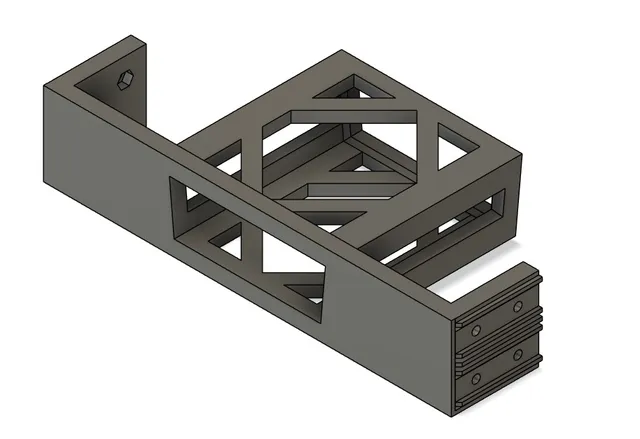
Rack System - Module - GPON Terminal - Huawei HG8010
prusaprinters
IntroductionWhen I decided to assemble my HomeLab Rack I wanted each device to have its own dedicated holder, as I like to keep everything tidy and wanted to avoid a mass of shelves. Unfortunately I couldn't find any satisfactory solution, so I decided to design my own modular solution that would allow multiple configurations.The ES Rack System includes components:Mounting Brackets - used to install unit in the rack, avilable in 3 sizes:ShortMediumLongDevice Modules - each module can handle a single devicePossible Configurations:- [Mounting Bracket Short] + [Module] + [Module] + [Mounting Bracket Short]- [Mounting Bracket Medium] + [Module] + [Mounting Bracket Medium]- [Mounting Bracket Short] + [Module] + [Mounting Bracket Long]- [Mounting Bracket Long] + [Module] + [Mounting Bracket Short]- [Mounting Bracket Long] + [Mounting Bracket Long] (Blank Front Plate)All modules were designed with very little clearance so installation of some devices may need to be pushed in by force.Before you start printing the system, print the Connecting Block to check that you will be able to connect the modules.I apologise that there are no detailed photos of the components after printing, but before assembly. It's because I decide to publish this project after fully assembling the racks.All parts of ES Rack system can be found here.Part DescriptionModule Holder for GPON Terminal Huawei HG8010.Suggested Print SettingsMaterial: PLA+ (I used eSun PLA+)Nozzle: 0.4 mmLayer height: 0.2 mmWall loops: 3Top/Bottom shell layers: 3Infill: +25%Infill pattern: GyroidOrientation: Print on front surfaceSupport: Not needed when correct orientation is usedHigh infill is needed to avoid bending after installing equipment. I used 20% infill and with heavy equipment it's bend a bit.AssemblingTo connect the each individual modules together, you need:- 4x M4 nuts (DIN934M4)- 4x M4x12 allen screws (DIN912M4x12-8.8)Use standard rack screws and nuts for rack mounting.Changelog2024-03-09 - Initial release
With this file you will be able to print Rack System - Module - GPON Terminal - Huawei HG8010 with your 3D printer. Click on the button and save the file on your computer to work, edit or customize your design. You can also find more 3D designs for printers on Rack System - Module - GPON Terminal - Huawei HG8010.
