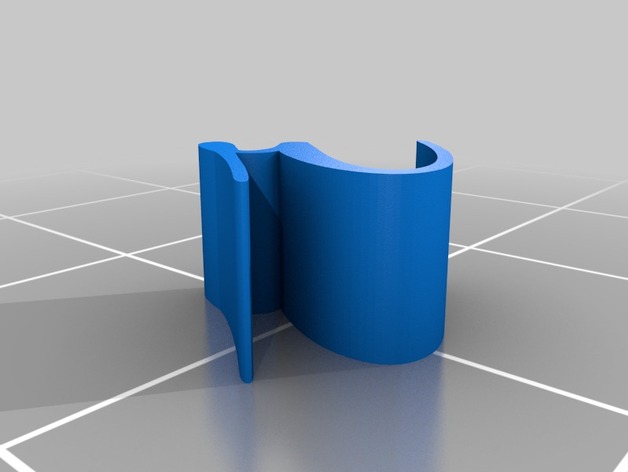
r
thingiverse
This thing was made by me using Thingiverse's Customizer tool, which is available here: https://www.thingiverse.com/apps/customizer/run?thing_id=12345 Here are the settings I used to create it: To use these settings: 1. Change the Extrude value from 5mm to 10mm. 2. Turn on web mode by changing Web Value from 0 to 20. 3. Reverse direction to rlt by selecting the option for it in Direction Options. Here is what my creation will look like with these new options selected: With this in mind, here's how you can use the Customizer tool and all of its many options. Instructions: To get started with making your very own custom text box thing: Using these setting values: Extrude: 5mm Web Value: 0 Direction: LTR (Left to Right) Font Size: Alex Brush Spacing between lines: 1pt Text direction: r Size of letters: 15 pt Change the values for Extrude, web, and size.
With this file you will be able to print r with your 3D printer. Click on the button and save the file on your computer to work, edit or customize your design. You can also find more 3D designs for printers on r.
