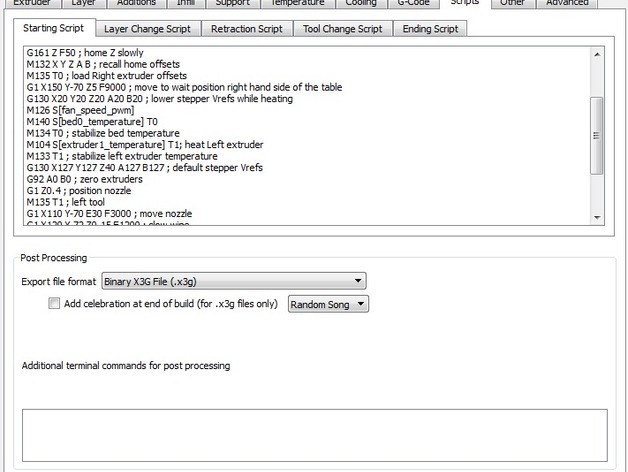
Quick start script for FlashForge Creator Pro left extruder
thingiverse
Click the Like button above if this thing made your day better. Thank you! Please ignore the .stl file, it's just a workaround for Thingiverse requiring a model to upload. For those of us who can't wait! Leveling: Maximize print quality by leveling first. I use my 3 square print: https://www.thingiverse.com/thing:1776032 To use: See the image above. In Simplify3D, if you're set up for left extruder only, go to Process menu -> Settings tab. Select all text in the Starting Script tab and save it as a backup text file. Replace that text with my script's content. Done! Preheat your bed and extruder using printer buttons and menus before starting. This saves ridiculous amounts of time by heating both at once instead of a start-up script. Highlights: Left extruder only! Runs Z-homing at 50% speed (50mm/min) for accurate leveling. Moves rapidly to the front of the bed @ 9000mm/min! Fast blob (less than 1s!). Moves rapidly to start position @ 3000 mm/min. Go print faster! Print Settings: Printer: FlashForge Creator Pro
With this file you will be able to print Quick start script for FlashForge Creator Pro left extruder with your 3D printer. Click on the button and save the file on your computer to work, edit or customize your design. You can also find more 3D designs for printers on Quick start script for FlashForge Creator Pro left extruder.
