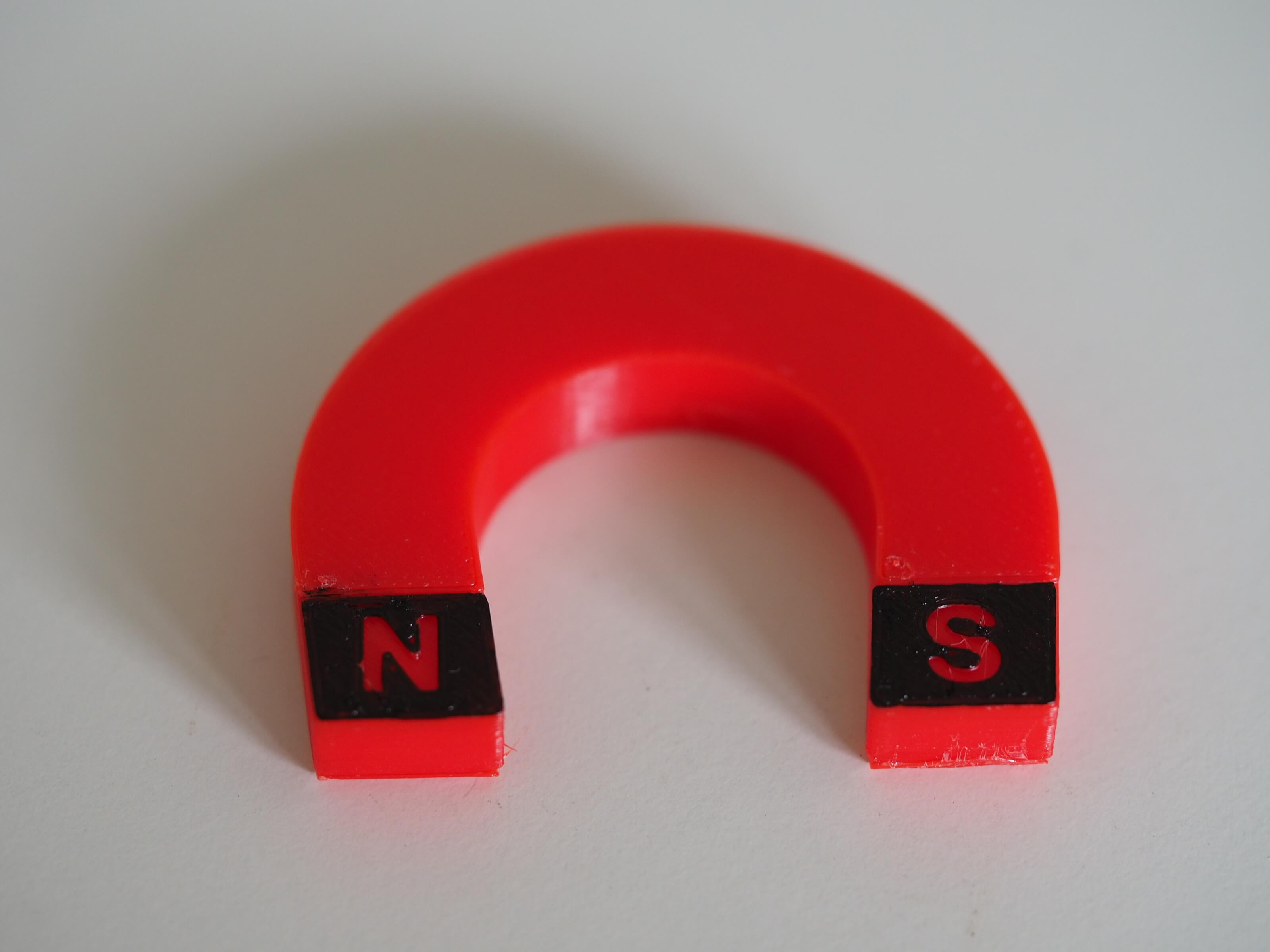
Quick Slide in Paper Fridge Magnet (uses Ø8 x 2.8 mm neodymium magnet)
prusaprinters
<p>I like the <a href="https://www.printables.com/model/217665-zels-refrigerator-note-toggle">Zel's Refrigerator Note Toggle</a> and <a href="https://www.printables.com/model/218854-gravity-paper-holder-magnet">Gravity Paper Holder Magnet</a>, where they allow quick pining of a paper to the fridge door, and can be operated with one hand. I do not have any of the required magnets, but do have lots of Ø8 x 2.8 mm (left over from making extruder visualizers). So I took the chance to create my own design, while keeping the goal of achieving easy single handed operation.</p><p>Existing design requires user to place the magnet over the paper (such as Zelrick's via the toggle mechanism); or have a holder on the model itself (such as Mageb's via the ball mechanism). My model is designed to have smooth fillets at the bottom edge. This allows you to slide the paper underneath and the model holds it there.</p><p>To achieve the smooth fillet, I have fold up tabs (further details in the Printing and Assembly Notes). Another way is to print this models on it's side, which takes longer time and result in a lower quality print. Zelrick's original intention was to have the toggle mechanism to hold/release the paper; however, I believe that you can also slide the paper underneath (for the reason mentioned). There is also the less appealing option of creating the smooth fillet after printing.</p><p> </p><p>It's pretty boring to have multiple fridge magnets of the same design, so you are welcome to use these mechanisms on your own design. Add your design to the “Remix” section of this page, to keep all the slide in action ones at one easy to find place.</p><p> </p><figure class="media"><oembed url="https://youtu.be/y45TINCUGLQ"></oembed></figure><figure class="media"><oembed url="https://youtu.be/rmOxHp6F7jg"></oembed></figure><p> </p><p><strong>Printing and Assembly Notes:</strong></p><p>I printed my model on the smooth print sheet to achieve a smooth bottom. This will help the paper to slide easier.</p><p>There are two extra tabs at the bottom of the model. Do not cut these off. Just fold and glue it over the round fillet. This create a smooth fillet surface , so the paper won't get caught in the rough edges created by the print layers.</p><p>There are three holes extruded for magnets. One neodymium magnet is enough to hold the paper (video shows model using one magnet). You can add more magnets if you want.</p><p>Make sure the magnets are not sticking out. Wack it with a hammer if necessary.</p><p> </p><p>You can check out my other prints at <a href="https://www.prusaprinters.org/social/76585-highrise-workshop/prints">https://www.prusaprinters.org/social/76585-highrise-workshop/prints</a>. And don't forget to click the “Like” button.</p>
With this file you will be able to print Quick Slide in Paper Fridge Magnet (uses Ø8 x 2.8 mm neodymium magnet) with your 3D printer. Click on the button and save the file on your computer to work, edit or customize your design. You can also find more 3D designs for printers on Quick Slide in Paper Fridge Magnet (uses Ø8 x 2.8 mm neodymium magnet).
