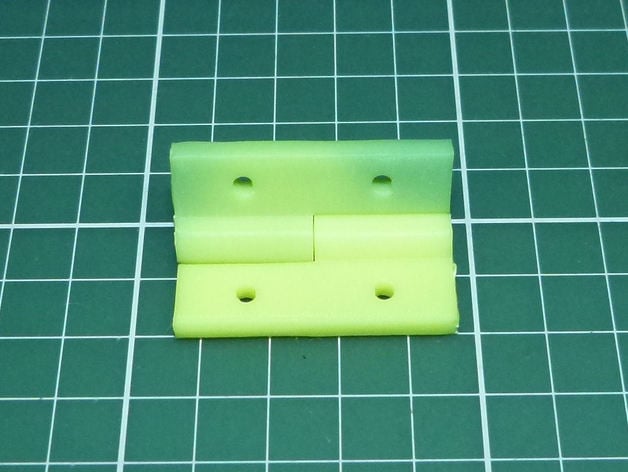
Quick Hinge
thingiverse
This particular hinge was designed for an acrylic door I created using my 3D printer, and it exceeded expectations in terms of fit and movement. The STL files are available for download, with the pin side serving as support for easy removal if needed. To lock the door, simply reverse the orientation of the pin sides on opposite hinges. Additionally, drawing files are provided, and a wider v2 version is included for more options. Feel free to modify the design to your liking. View the door with hinges in place on Thingiverse (http://www.thingiverse.com/thing:47899). For printing instructions, simply import the STLs into your preferred slicer software and print away. A fun fact: the default picture shows the hinge printed with heat-sensitive ABS that changes color when held.
With this file you will be able to print Quick Hinge with your 3D printer. Click on the button and save the file on your computer to work, edit or customize your design. You can also find more 3D designs for printers on Quick Hinge.
